Introduction:
Welcome to the Spring ’24 feature highlights! Discover the latest advancements,from Lightning report upgrades to dynamic forms and dashboard refinements, this release promises to redefine your user experience.
1) Effortlessly Modify Lightning Report Filters:
Efficiently update Lightning report filters by changing fields without deleting and recreating filters. Easily transition from, say, Stage to Age in an opportunity report without reconfiguring the filter. Unlike earlier releases, now modify the field, operator, and value seamlessly. This feature, initially in Salesforce Classic, is now available in Lightning.
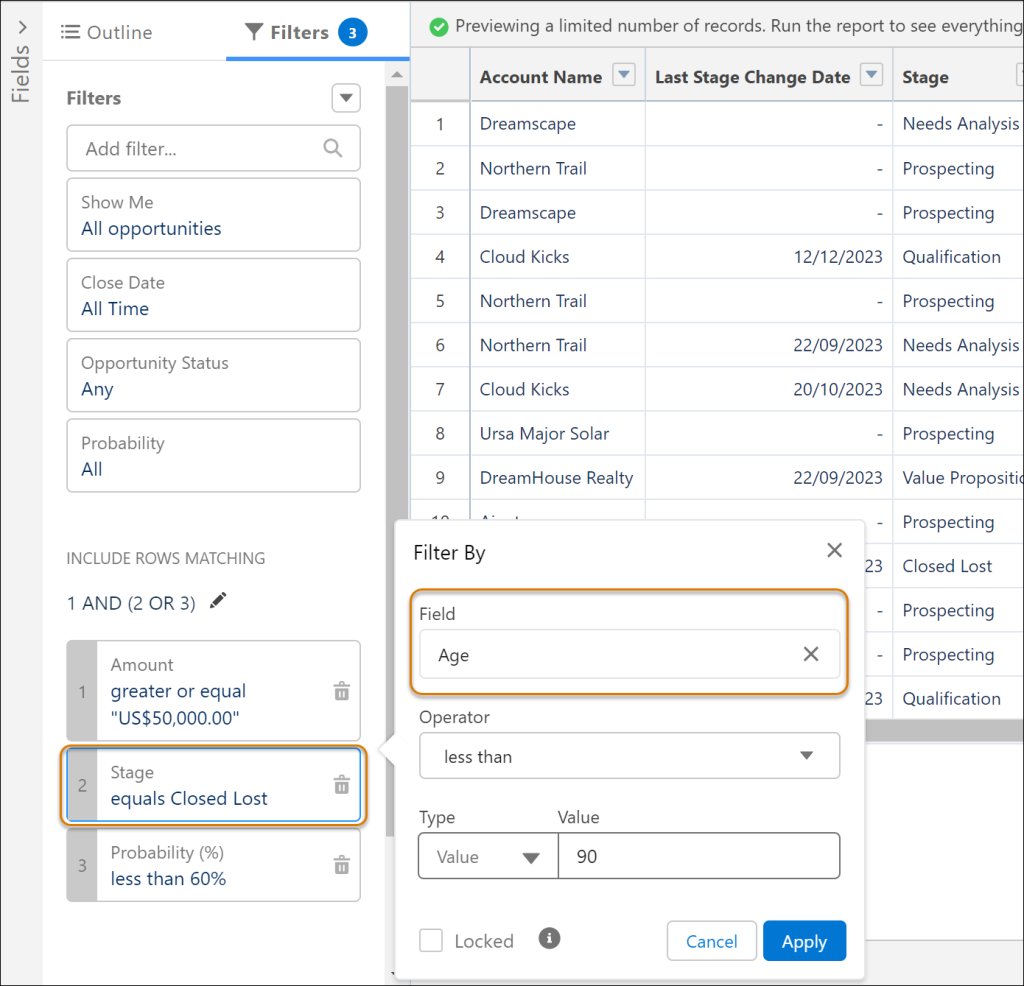
2) Customize Field Visibility Based on Device in Dynamic Forms:
Previously, visibility rules for device form factors applied to sections and components, not individual fields. Now, gain finer control over desktop and mobile Lightning record pages, restricting field visibility based on form factors like desktop or phone
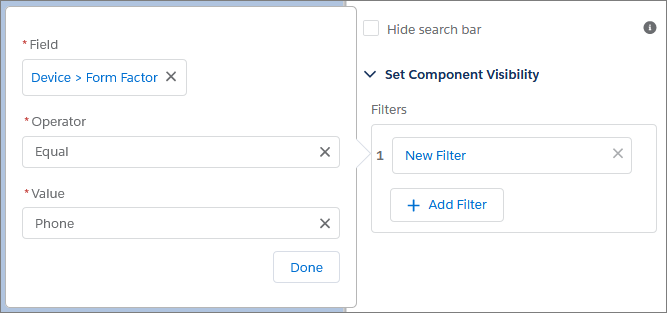
3) Enhance Dynamic Forms Pages with Related Object Fields:
Access and display data from related objects by dragging cross-object fields onto your record page in the Lightning App Builder.
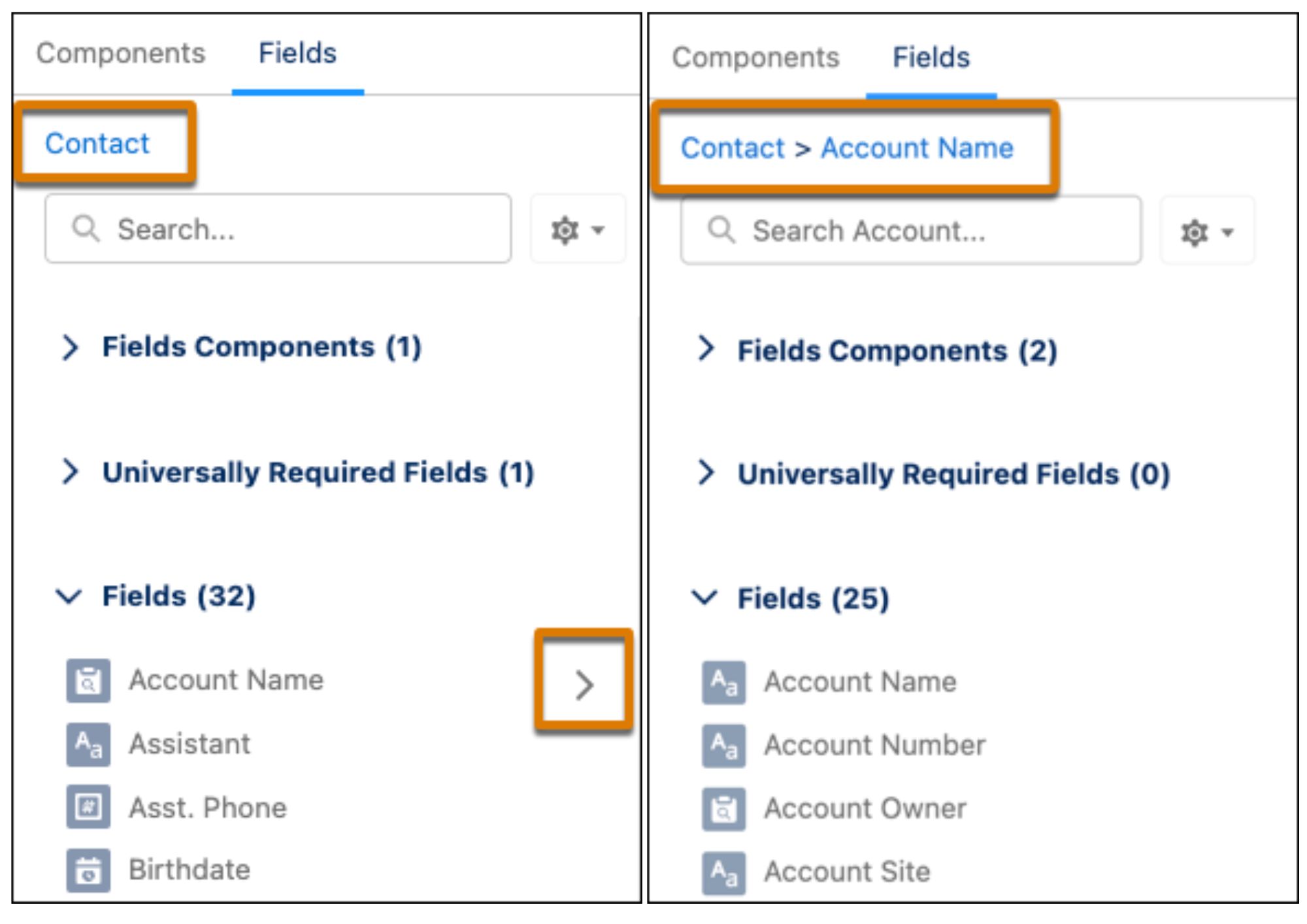
4) Enable Permission Set Groups Across All Editions:
Permission Sets Groups are now accessible in all editions of Salesforce.
5) Receive Alerts Prior to Deleting Permission Sets Assigned to Users:
Deleting a permission set within an assigned permission set group now triggers an error, ensuring users are not assigned to empty groups. Previously, this action was unrestricted, leading to assignments without enabled permissions.
6) Updated Migrate to Flow Tool:
The Migrate to Flow tool enables partial migration for most actions, except invocable ones. The migration results specify actions requiring additional configuration in Flow Builder to finalize the migration.
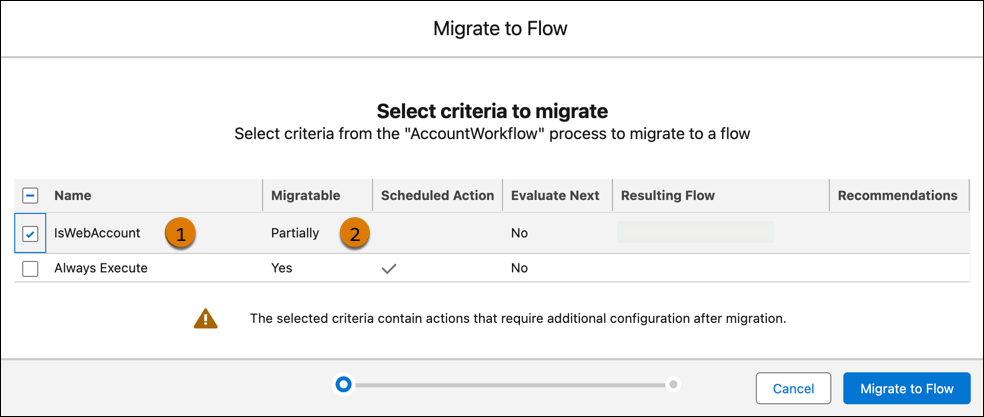
7) Einstein Search Enabled by Default:
Einstein Search is now enabled in all Salesforce orgs unless the DoNotAutoEnable flag is active. Opt-out via the Search settings page. Previously, orgs lacking MySearchPilot and SearchAssistant permissions couldn’t access Einstein Search
8) Transfer Lightning Dashboard Ownership:
Simplify Lightning dashboard ownership transfer for role changes or when an owner departs. Now, efficiently update ownership for multiple dashboards in one go, including sending email notifications to the new owner. In the past, granting access to a new owner involved cloning or recreating the dashboard.
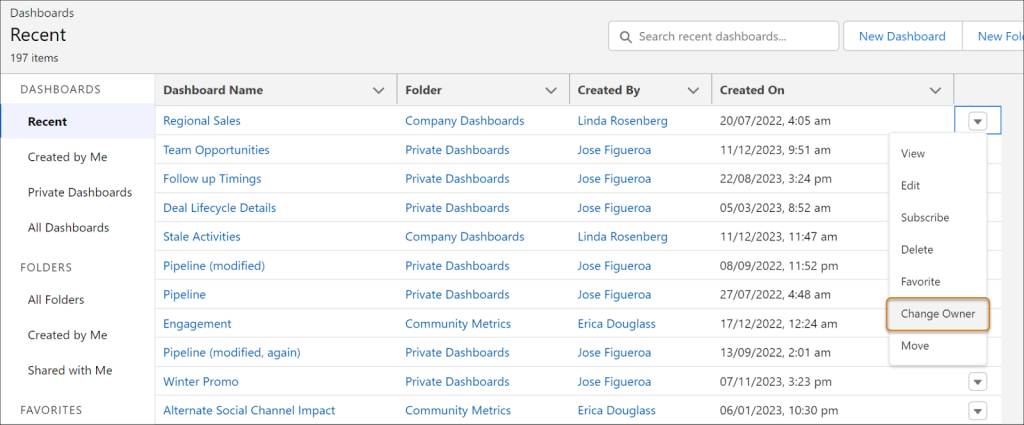
9) Optimize Data Viewing with More Dashboard Filters:
In all Salesforce editions, users can now use up to five filters on Lightning dashboards to refine and target data. This allows the reuse of the same dashboard for different teams, saving time and effort, and eliminating the need to clone dashboards for various business units.
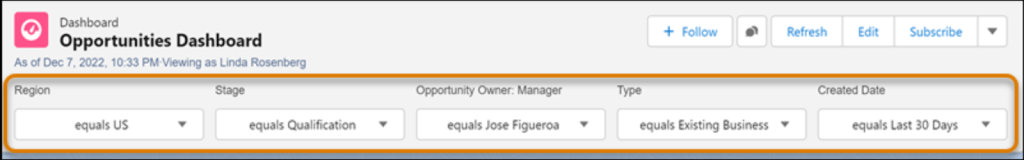
10) Find Flows Utilizing Email Alerts:
This update introduces a new category in Email Alerts Setup, allowing you to identify flows utilizing email alerts.
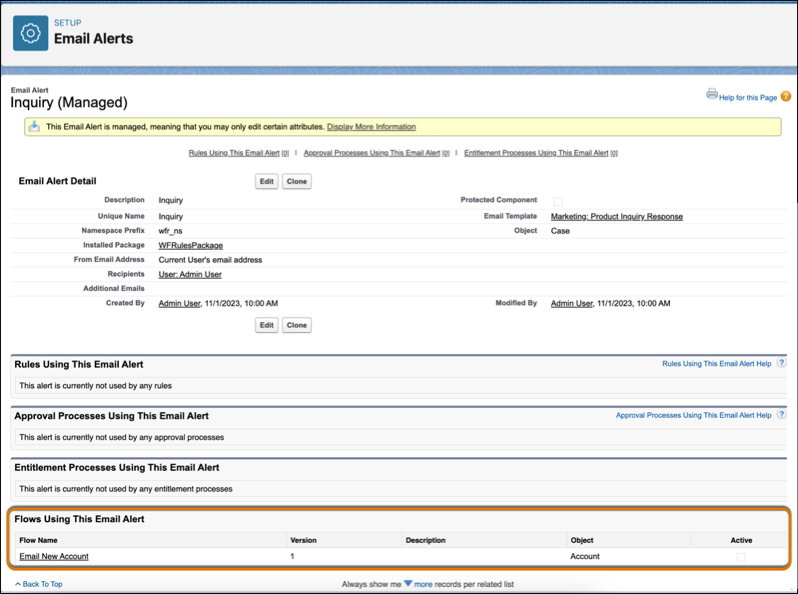
Conclusion:
With Spring ’24, Salesforce introduces transformative features, promising enhanced user adaptability and streamlined administrative control. Explore these new features to unlock the full potential of your Salesforce platform.


