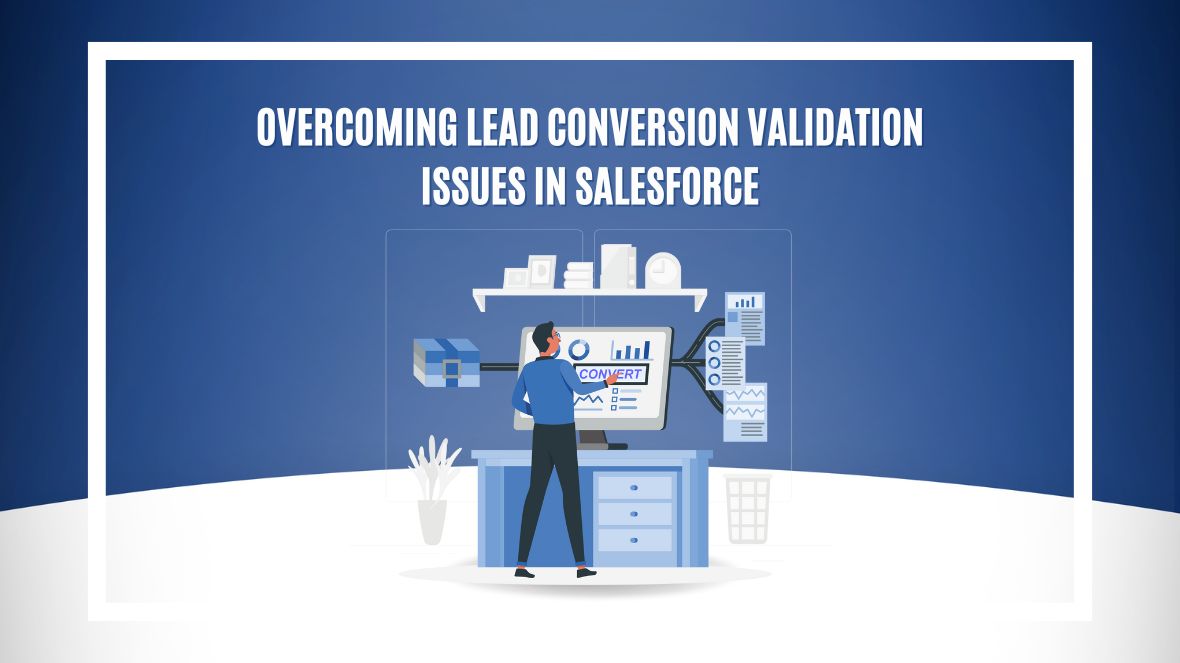Let me share a challenge I encountered with Salesforce. During lead conversion, there is a custom validation error “Contact is Blank.” This issue usually arises when attempting to convert a lead into an opportunity without an associated contact. Since an opportunity cannot be created without a contact, it blocks the lead conversion process, causing frustration for sales teams. We encountered this issue as part of a Business-As-Usual (BAU) ticket and worked on a solution to automate and resolve this issue.
The Problem: Lead Conversion Blocked by Validation Rule
The core issue was straightforward: when converting a lead into an opportunity, Salesforce would trigger a validation rule that required a contact to be present. However, our lead conversion process didn’t automatically create or associate a contact. As a result, the opportunity couldn’t be created, and the conversion was blocked, causing inefficiencies in the workflow.
The Solution: Automating Contact Population with a Flow
Our solution was to automate the population of the contact field when a lead is converted. To do this, we created a flow within the Lead object. Here’s how the flow worked:
Trigger: The flow is triggered when a lead is converted.
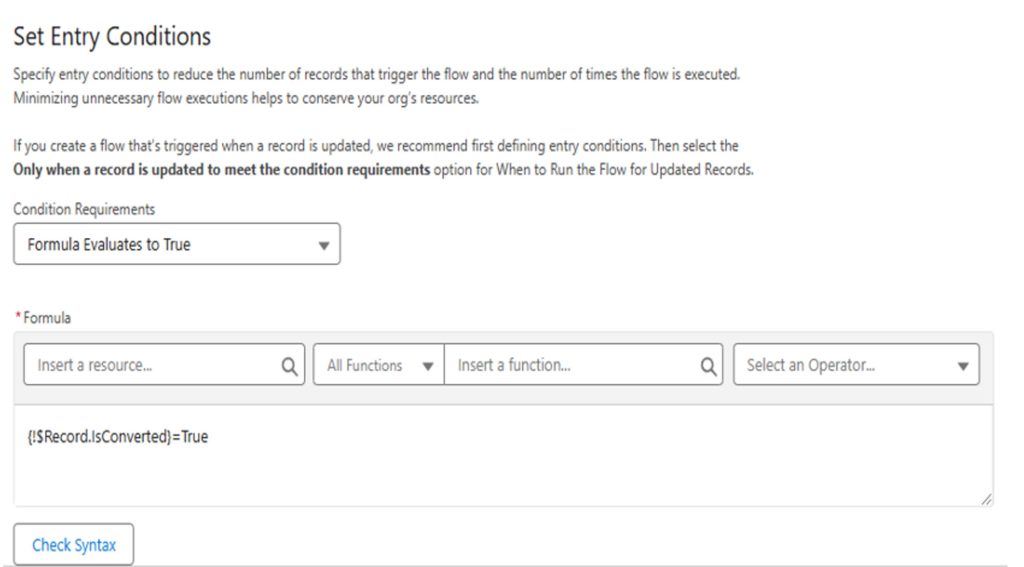
Action: The flow automatically associates a contact with the lead, ensuring that the contact field is populated when the lead is converted.With the flow in place, the contact would now be populated automatically during conversion, which solved the issue of the contact being blank. However, the opportunity’s validation rule still prevented the conversion because it required an explicit value in the contact field, even though the flow populated it.
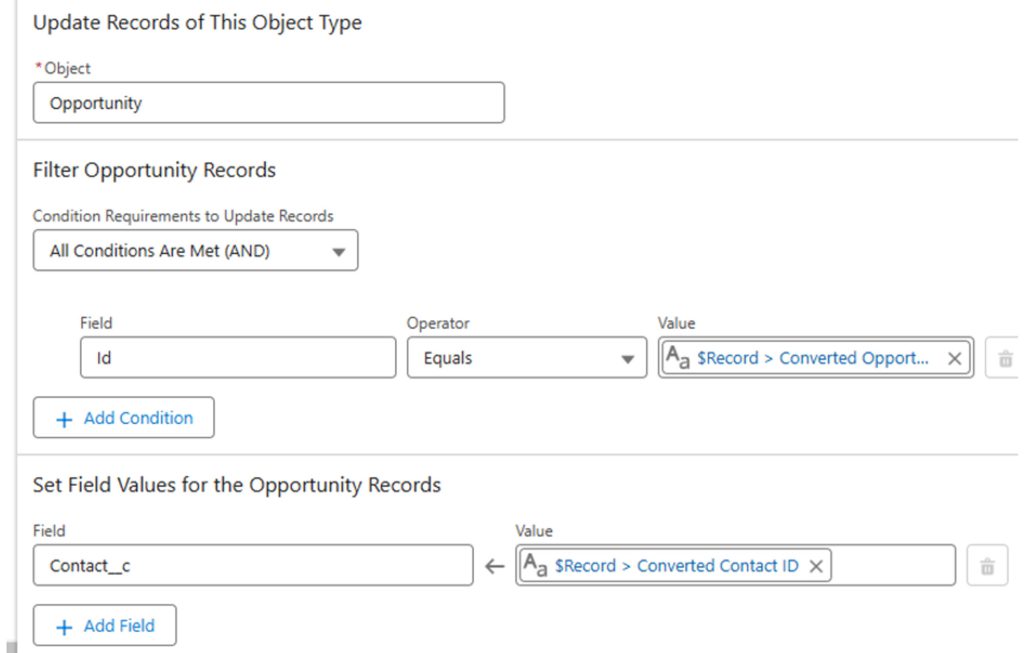
Field Mapping Between Lead and Opportunity:
Even though the flow solved the contact population problem, the validation rule on the opportunity still prevented the conversion. Because the flow triggers only after validation is completed, therefore, we proceeded as follows:
Here’s how we tackled this next step:
- Created Text Fields: We created two new text fields:
- Convert Lead (on the Lead object): This field was created with a default value of “Yes” to indicate that the lead is ready to be converted.
- Originated from Lead (on the Opportunity object): This field would track whether the opportunity originated from a lead.
- Convert Lead (on the Lead object): This field was created with a default value of “Yes” to indicate that the lead is ready to be converted.
- Mapped Fields: We mapped the Convert Lead field from the Lead object to the Originated from Lead field on the Opportunity object. This ensured that when a lead was converted, the relevant field was populated on the opportunity, and the flow could proceed smoothly.
Updated Validation Rule: We updated the opportunity’s validation rule to reference the new Originated from Lead field. This allowed the validation to pass, even if the contact was still being populated via the flow during conversion.
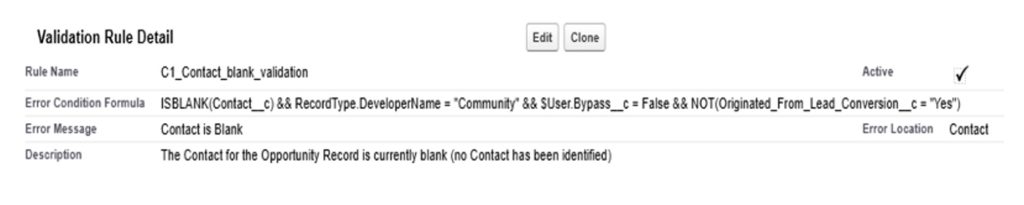
Conclusion:
After implementing the above changes, the lead conversion process now works without any issues. The Contact field is populated automatically through the flow, and the validation rule no longer prevents the lead from being converted. The opportunity is created successfully with the appropriate contact and origin information. If you’re tackling similar validation issues, this solution can serve as a practical guide. Stay tuned for more tips on optimizing Salesforce processes!