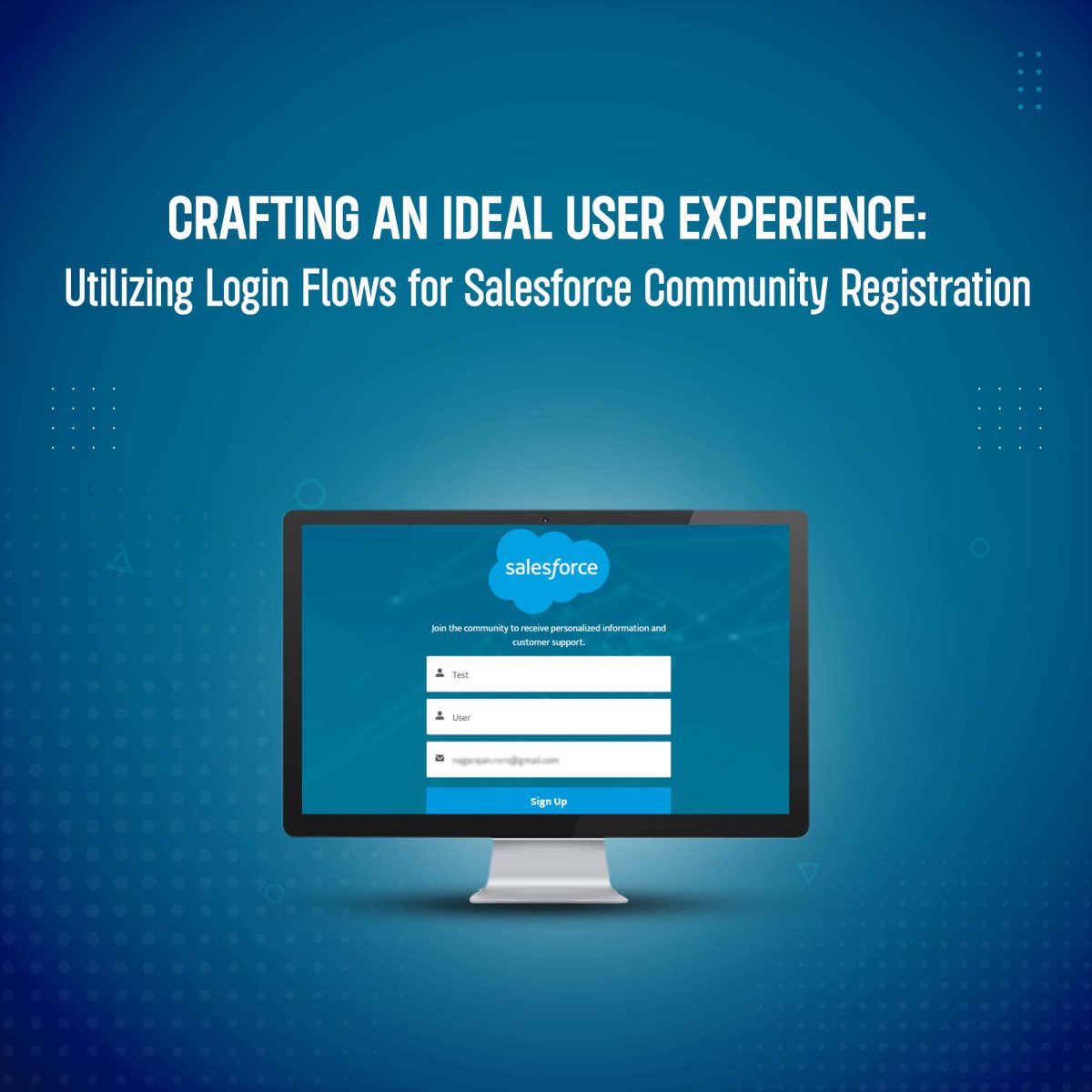In this project, you will leverage Flow Builder to develop a self-registration process that accomplishes the following objectives:
- Design a screen flow that enables users to specify their preferences. With Flow Builder, you can create an intuitive and user-friendly interface where individuals can easily indicate their preferences.
- Capture customer data effectively. Utilize the power of Flow Builder to collect and store essential data from customers during the self-registration process. This ensures that all necessary information is accurately recorded.
- Generate individual records for users to store communication preferences. As part of the self-registration flow, individual records will be automatically created for each user. These records serve as a centralized repository for storing communication preferences, allowing for personalized interactions.
- Update user’s individual record with contact details upon
self-registration. Upon completing the self-registration process, the user’s individual record will be automatically updated with the provided contact information. This ensures that the communication preferences and contact details are linked and readily accessible for future interactions.
Introduction
This project will walk you through the steps that a user takes when they self-register for a community.
It is very important for the privacy of the users to be considered while handling any kind of user data. In this blog, we will be discussing how the users letting know their privacy information while on self-registration for community user.
Automation through flows is an excellent method to streamline processes. In this blog, we will delve into the power of flows and demonstrate how they can effectively automate the following process.
The Self-register project aims to provide users with a privacy-friendly way to register for online services. The project consists of two parts: a web application and a browser extension.
The web application enables users to create an account by choosing a username and password. Once the account is set up, they can generate a unique link. This link contains all the necessary information required for registering on the desired service, including personal data. When users click on the link, they are automatically redirected to the registration page of the chosen service, where they can conveniently input their personal details.
The browser extension plays a crucial role in enhancing the registration process. It seamlessly integrates with the web browser and assists users in filling out their preferences on the registration page. By leveraging the extension, users can efficiently provide their desired privacy settings without any hassle.
The registration flow efficiently captures the user’s information and also seeks input from customers regarding their privacy preferences. Based on these preferences, the system creates an individual record in Salesforce, a customer relationship management (CRM) platform. This ensures that the corresponding privacy settings chosen by the user are accurately reflected in the Salesforce contact record. Consequently, this enhances the self-registration steps for the portal, allowing for a streamlined and personalized registration experience.
Flow Design:
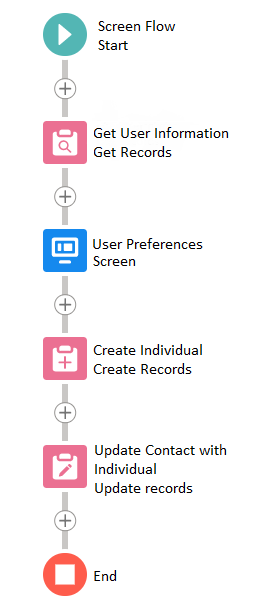
Reference Link: https://trailhead.salesforce.com/content/learn/trails/streamline-self-registration-for-experience-cloud-sites
Regarding the flow,
- Get user information:
Utilize the “get elements” functionality to collect and store user information during the sign-up process for the community. This information will be obtained from the users themselves, based on the provided details.
2. User Preferences:
Incorporate a screen component that allows users to provide their preferences, as illustrated in the accompanying screenshot. This interactive feature enables users to specify their preferences by providing relevant information.
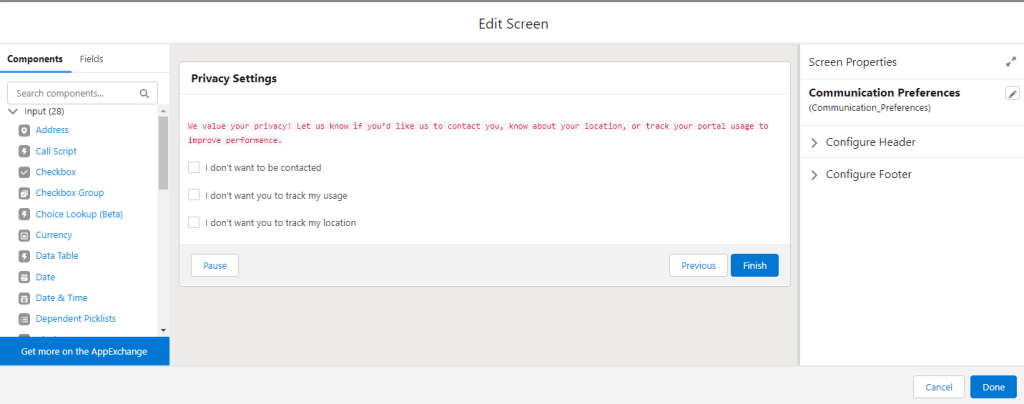
3. Create Individual:
Utilize the data provided by the user in the user preferences to create an individual record. This record will capture and store all the relevant information provided by the user, ensuring accurate and comprehensive data representation for each individual within the system.
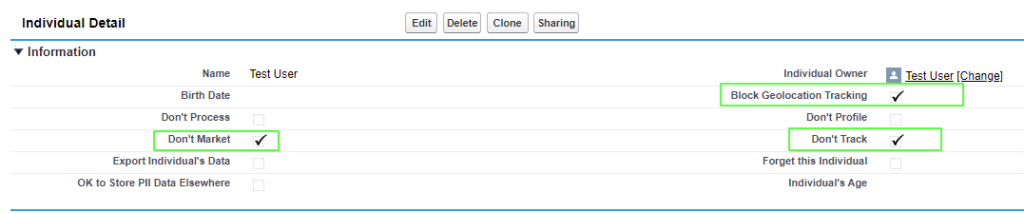
4. Update Contact with Individual:
Utilize the individual record’s unique identifier (ID) to update the contact record associated with that individual. This process ensures that the contact information remains up-to-date and aligned with the corresponding individual’s record.
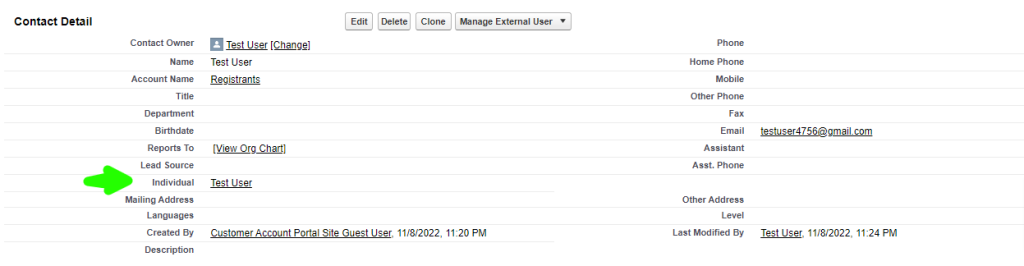
How will it work for end users:
- When users attempt to register as new members on the community site, they can only do so if the Salesforce community settings allow for self-registration by guest users.
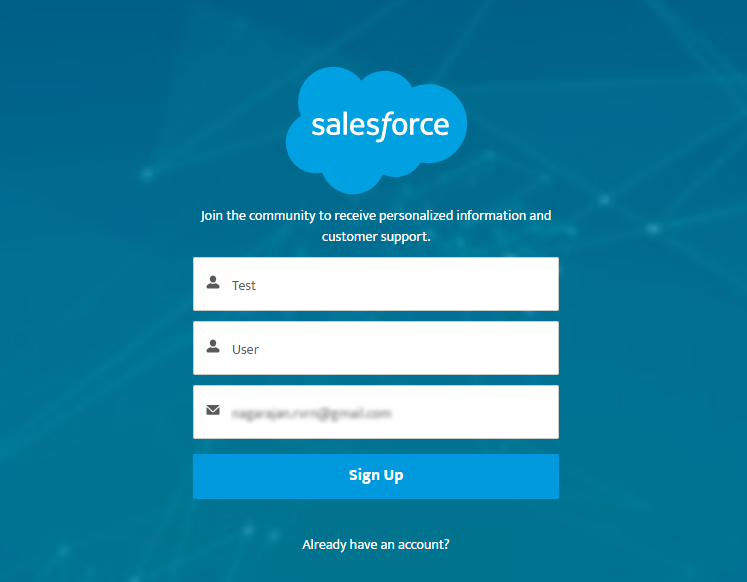
2. After the email address mentioned above is submitted, a verification email will be sent.
3. Upon clicking the system link provided by Salesforce in that email, users will be redirected to the preference section.
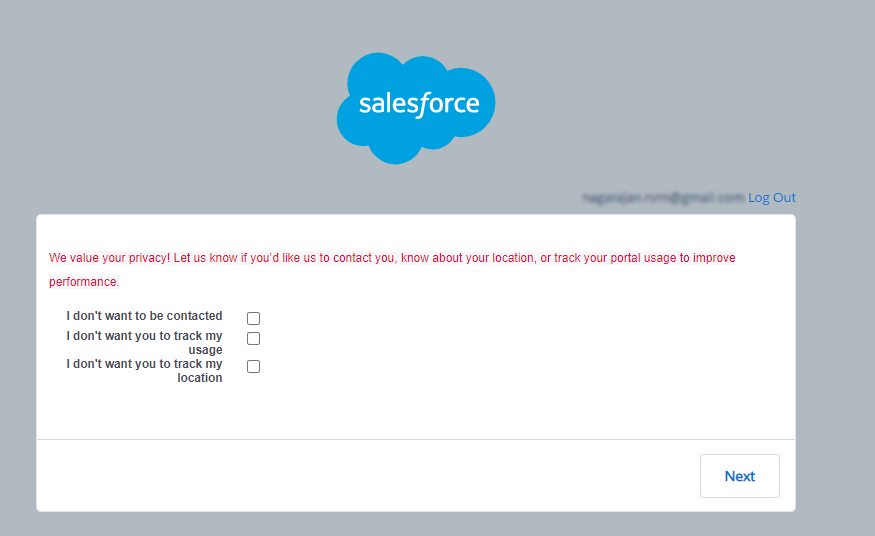
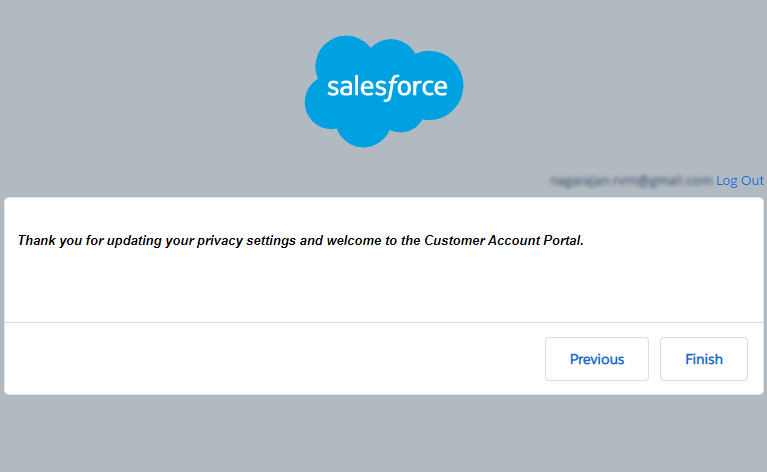
4. Once the preference section is completed, users will be redirected to the page where they can set a password for their newly registered account.
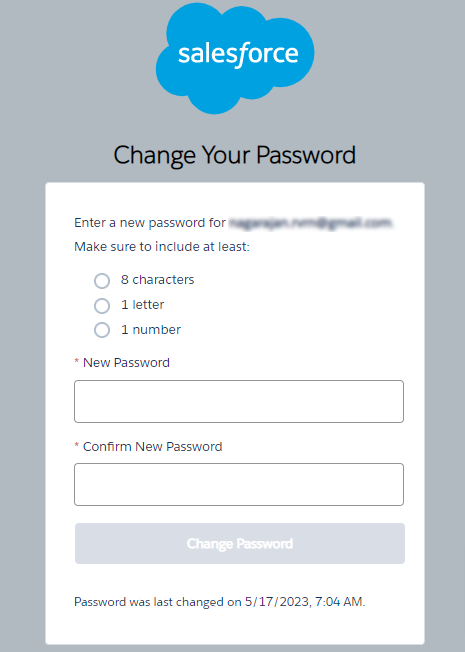
In conclusion, self-registration using flows is a great way for Salesforce community users to show their preferences. By being able to see and control the information that is shared, users can be sure that their data is safe and secure.