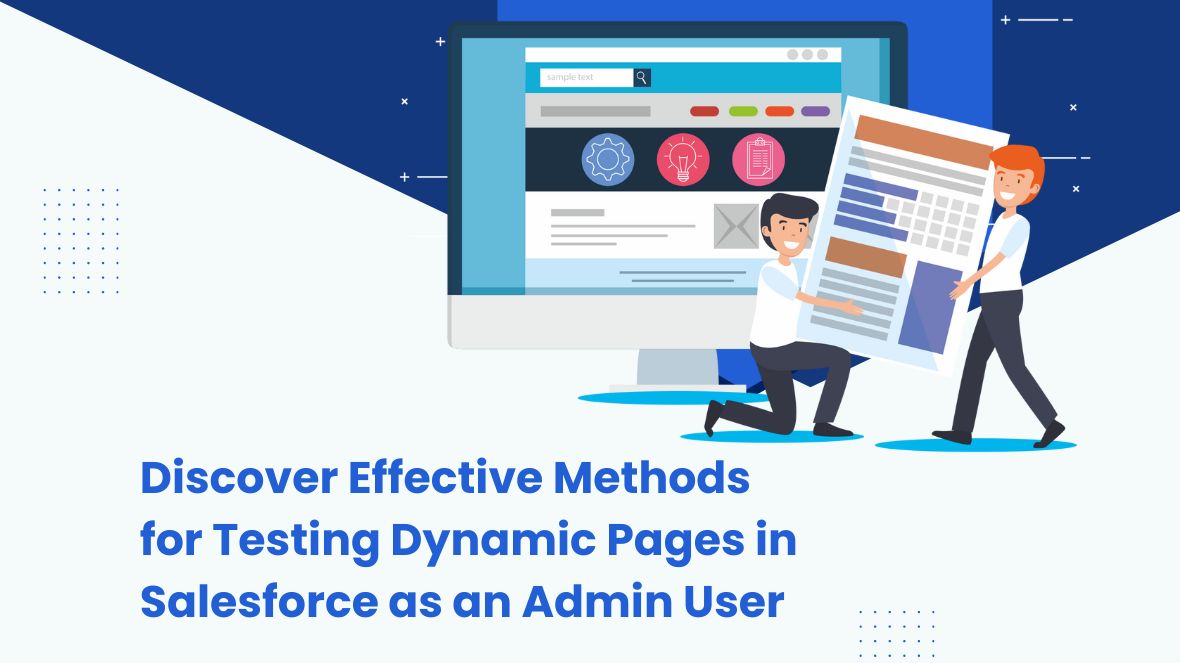Introduction:
Dynamic pages in Salesforce provide a versatile method for customizing user interfaces and optimizing processes. It’s essential for admin users to test these pages thoroughly to ensure they function correctly and meet user requirements.This blog post will explore the recommended testing practices for Salesforce dynamic pages from an admin user’s perspective.
Understand Dynamic Pages:
Before beginning testing, it’s important to grasp the concept of dynamic pages and their functionality within Salesforce. Dynamic pages allow admins to create custom layouts with components that adapt based on user data, making the user experience more personalized and efficient.
Review Page Layouts:
Start by reviewing the page layouts associated with the dynamic pages you want to test. Ensure that the layout includes all the necessary components and fields required for the intended functionality.
Verify Component Configuration:
Check the configuration of each component on the dynamic page. Ensure that the component properties, such as filters, conditions, and visibility settings, are correctly set up to display relevant data based on user interactions.
Test Different Scenarios:
As an admin user, test the dynamic pages under various scenarios to ensure they function correctly in different use cases. Test scenarios may include creating, editing, and deleting records, as well as navigating between different pages and views.
Validate Data Display:
Verify that the data displayed on the dynamic pages is accurate and up-to-date. Check for any discrepancies or inconsistencies in data presentation, such as missing fields or incorrect values.
Test Mobile Responsiveness:
If your dynamic pages are accessible on mobile devices, test their responsiveness across different screen sizes and resolutions. Ensure that the layout adapts smoothly to smaller screens without compromising usability.
Check Error Handling:
Test error handling mechanisms on dynamic pages by intentionally triggering validation errors or encountering unexpected issues. Ensure that error messages are clearly displayed and offer helpful guidance for users to resolve issues.
Collaborate with Users:
Engage with end users or stakeholders to gather feedback on the dynamic pages. Solicit their input on usability, functionality, and any enhancements or improvements they’d like to see.
Document Test Results:
Document your testing process and results, including any issues identified and their resolutions. This documentation will be a valuable resource for future testing and troubleshooting endeavors.
Improve and optimize:
Use the insights from testing to refine and enhance the dynamic pages, implementing any necessary changes based on user feedback and testing results to enhance the overall user experience.
Conclusion:
Testing Salesforce dynamic pages as an admin user is crucial to ensure they work well and meet user needs effectively. By following the steps outlined in this guide, admins can effectively test dynamic pages, identify any issues, and implement improvements to create a seamless user experience.