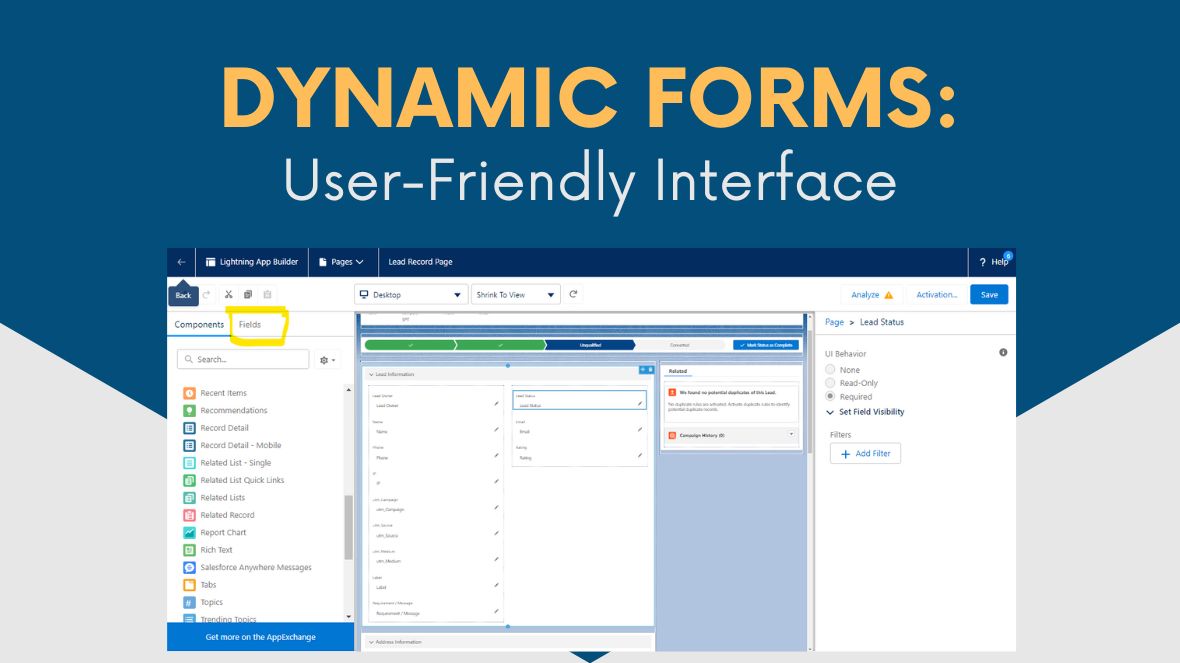Introduction:
In today’s fast-paced business world, Salesforce remains the go-to platform for organizations seeking to streamline their operations and strengthen customer relationships. However, as businesses grow and evolve, the need for a more flexible and user-centric approach to data management becomes increasingly vital. Enter dynamic forms, a groundbreaking feature in Salesforce that’s changing the game by revolutionizing how users interact with their CRM systems.
In this blog, we’ll delve into the world of dynamic forms and discover how they’re transforming the Salesforce experience. Dynamic forms aren’t just about data fields and layouts; they’re about empowering users to tailor their CRM interfaces to their unique needs, enhancing productivity, and driving better decision-making. Join us as we explore the key components, benefits, and practical applications of dynamic forms in Salesforce, and learn how this innovative feature is reshaping the way businesses manage their customer data.
What Are Dynamic Pages?
Dynamic pages in Salesforce represent a quantum leap in the customization and adaptability of CRM interfaces. Unlike traditional static page layouts, dynamic pages are user-centric, responding dynamically to individual roles, preferences, and objectives. These pages are highly customizable, allowing administrators and developers to craft responsive interfaces that evolve with the needs of the user.
Why Dynamic Pages Matter:
The traditional one-size-fits-all approach to CRM interfaces no longer suffices.Dynamic Forms empower users to directly adjust the layout of a record’s detail page within the Lightning Page interface.The creation of Dynamic Forms begins within the Lightning App Builder, where you can work with your Record Detail component.Within Dynamic Forms, fields and sections are treated as individual nested components, offering enhanced flexibility for arranging and setting visibility rules.
Salesforce’s adoption of Dynamic Forms represents a strategic shift towards a more intuitive and customizable user experience, leaving behind the constraints of Classic Page Layouts.
Key Components of Dynamic Pages:
Dynamic pages consist of several key components:
Dynamic Layouts: These allow users to display different sections or components of a record based on conditions, ensuring that users only see what’s relevant.
Dynamic Components: These can be added or removed based on user criteria, ensuring that each user sees the most pertinent information.
Visibility Rules: These define when and under what circumstances certain components or fields are displayed, giving users a seamless and tailored experience.
Creating Dynamic Pages:
Creating dynamic pages is a straightforward process in Salesforce
The quickest way to begin the process and to open Lightning App Builder is to navigate to a record within a Custom Object, and click Edit Page from the Setup dropdown menu.
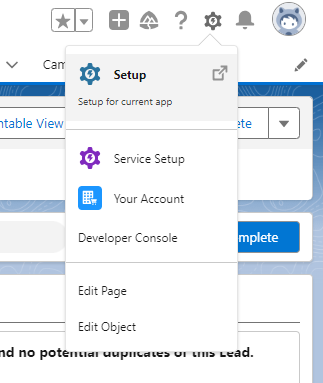
Dynamic Forms adds some new features to the Lightning App Builder. You see a new Fields tab in the left-hand components pane. And, the Fields tab contains the fields associated with your custom object and a Field Section component.
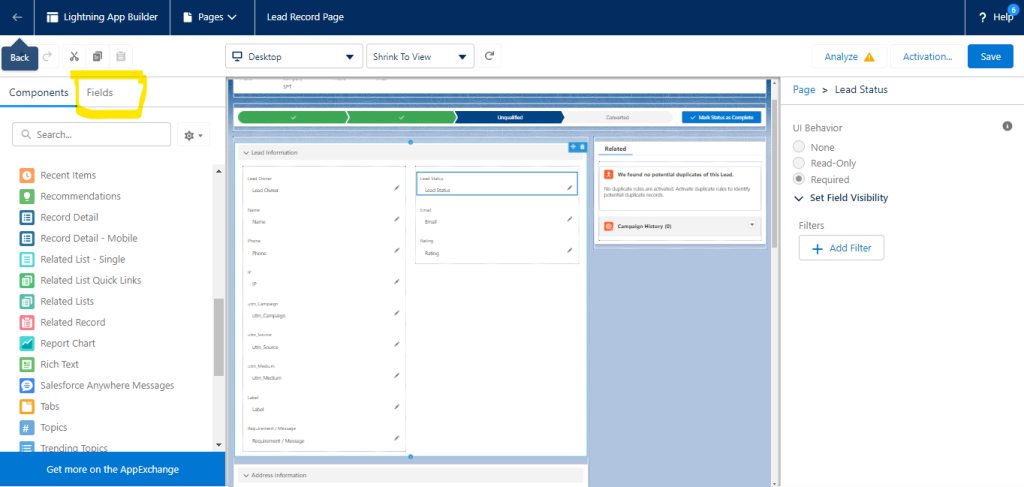
Once in the Lightning App Builder, select your Record Detail component (the one that currently contains your fields as dictated by the Page Layout), and click Upgrade Now.
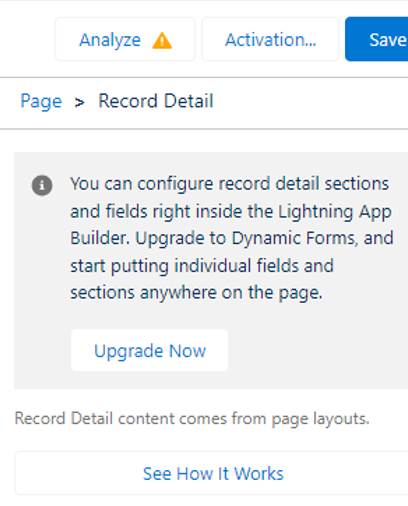
You’ll be asked to select the source for your Dynamic Form – ie. the Page Layout that you want to use as the foundation for it. Select the one that makes the most sense, and click Finish.
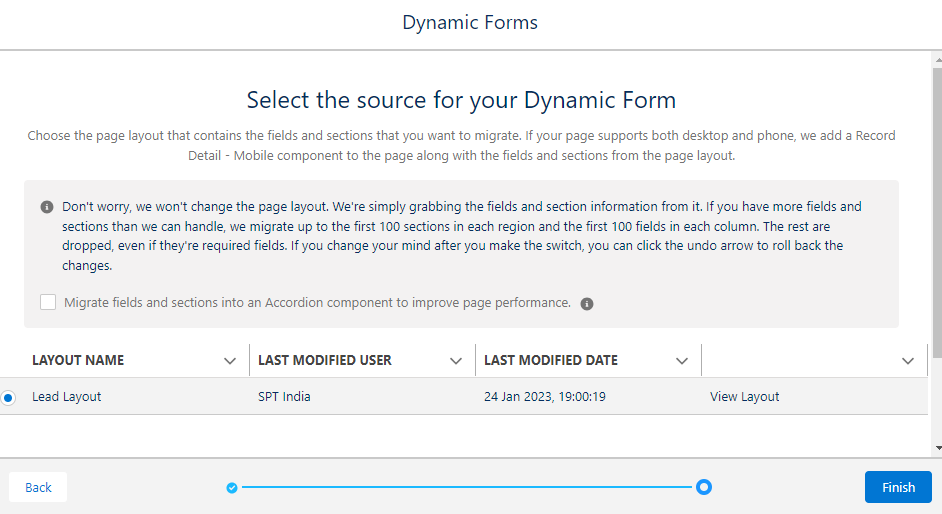
You’ll now find that all your fields and sections have been migrated into the Lightning Page as individual nested components.
You now have the ability to freely move fields around on the Lightning Page as you would any other component. This means that your Dynamic Form can be split into multiple sections, and moved separately around the page. This is a huge change, and allows a lot more flexibility and freedom than Page Layouts could ever allow. You can also change whether your fields are always displayed or only displayed under certain circumstances using Filter Criteria.
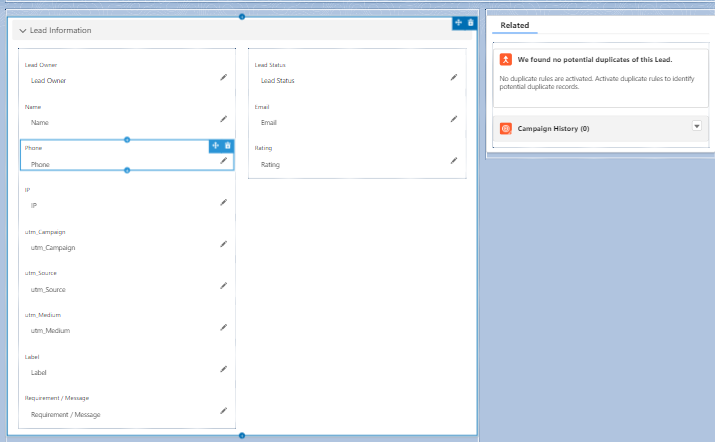
There’s also the ability to manage the visibility of fields and sections, as with other components on the Lightning Page.
We can also create new tabs and add fields and field sections to those tabs to make pages more readable and load faster.
One of the best parts of is the Visibility Rules to show/hide fields and sections based on certain criteria, which sometimes would take custom development to accomplish it.
Now you can also choose to show certain fields to certain profiles by setting up the component visibility.
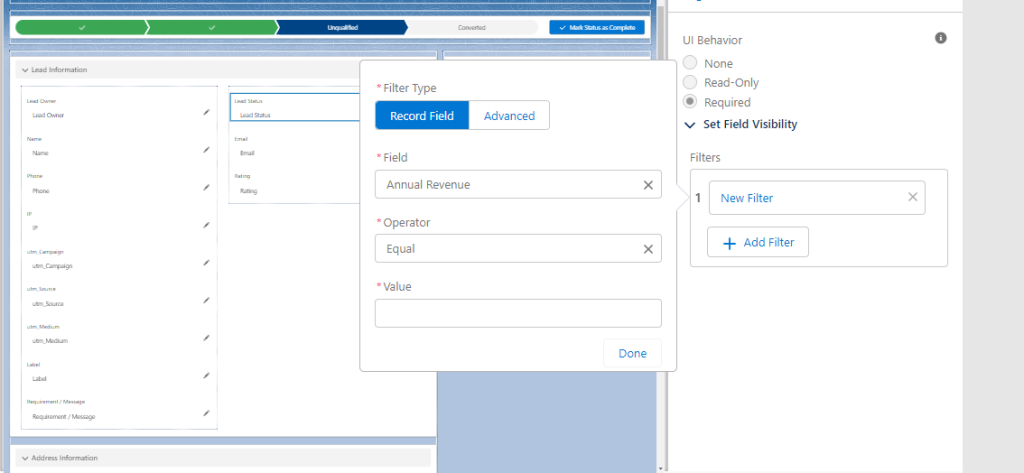
Benefits of Dynamic Pages:
The advantages of dynamic pages in Salesforce are manifold:
Improved User Adoption: Users are more likely to embrace CRM systems that are tailored to their needs, leading to higher user adoption rates.
Reduced Clutter: Dynamic pages help declutter the interface by only showing relevant information, reducing cognitive overload.
Catering to Diverse Roles: Dynamic pages empower organizations to serve the unique requirements of different user roles, from sales representatives to customer support agents.
Conclusion:
Dynamic pages in Salesforce represent a paradigm shift in CRM customization, allowing businesses to create interfaces that adapt to users’ ever-changing needs. By embracing dynamic pages, organizations can enhance user productivity and ultimately improve customer relationships. Start by experimenting with dynamic layouts, components, and visibility rules to see how they can transform your CRM experience.