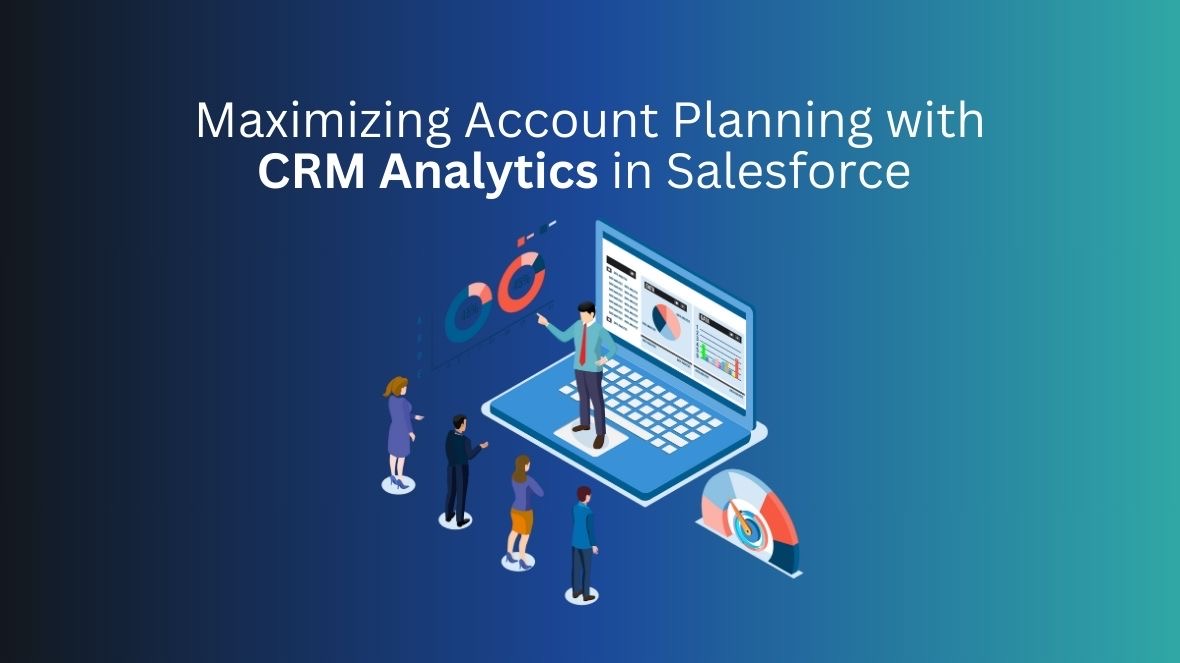Salesforce has introduced Account Plans, a powerful new feature embedded directly into its CRM platform. This feature helps the Sales and customer success teams manage accounts more strategically using data, resulting in stronger customer relationships, increased revenue and teamwork.
By integrating Account Plans into Salesforce CRM, businesses can now seamlessly manage key accounts within their existing CRM workflow, eliminating the need for external spreadsheets or disconnected planning tools.
Available in
- Lightning Experience
- Enterprise, Performance, Unlimited, and Einstein 1 Sales Edition Editions with Sales Cloud.
Why Account Planning Matters
Many organizations struggle with fragmented data, lack of collaboration, and inconsistent execution. By embedding Account Planning along with CRM Analytics (CRMA) directly into Salesforce, businesses can now:
- Align teams around shared goals
- Leverage real-time data for better decision-making
- Track progress and measure impact within their CRM of the account’s KPI metrics and Product Whitespace Dashboards.
- Strengthen customer relationships with a proactive approach
How Salesforce Account Plans Work
Account Plans provide a structured framework within Salesforce, allowing sales teams to:
- Define Objectives
- Identify Key Stakeholders using Relationship Map
- Strategic Initiatives using SWOT Analysis
- Monitor Progress
Define Objectives
Setting Objectives, sets clear and measurable goals. Selecting the Closed won Opportunity records, and specifying the service start and end date helps keep the objectives aligned with the account’s performance and sales targets and goals.
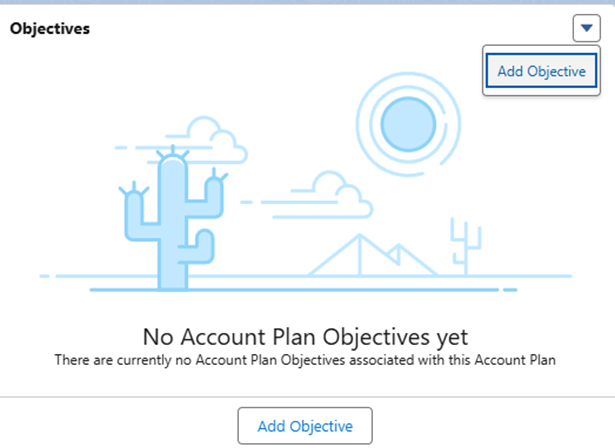
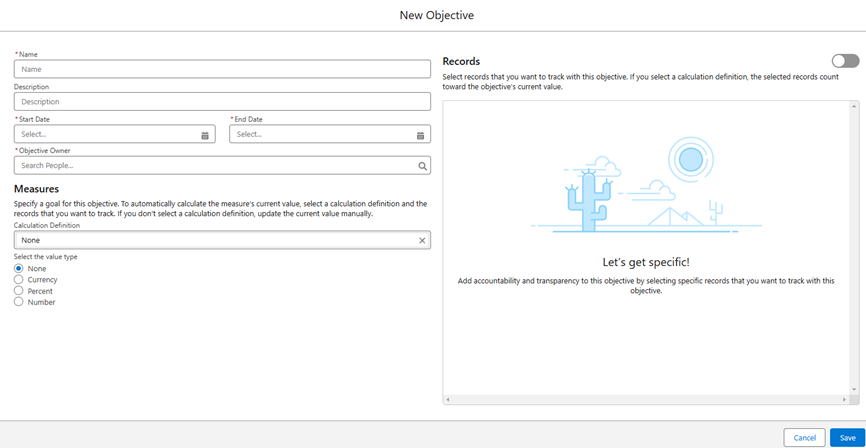
Identify Key Stakeholders using Relationship Map
Create visual relationship maps to see how stakeholders are connected. These maps show key decision makers, influencers, and team members, making it easier to understand the account’s structure. By mapping these connections, you can focus on the right people and build stronger relationships.
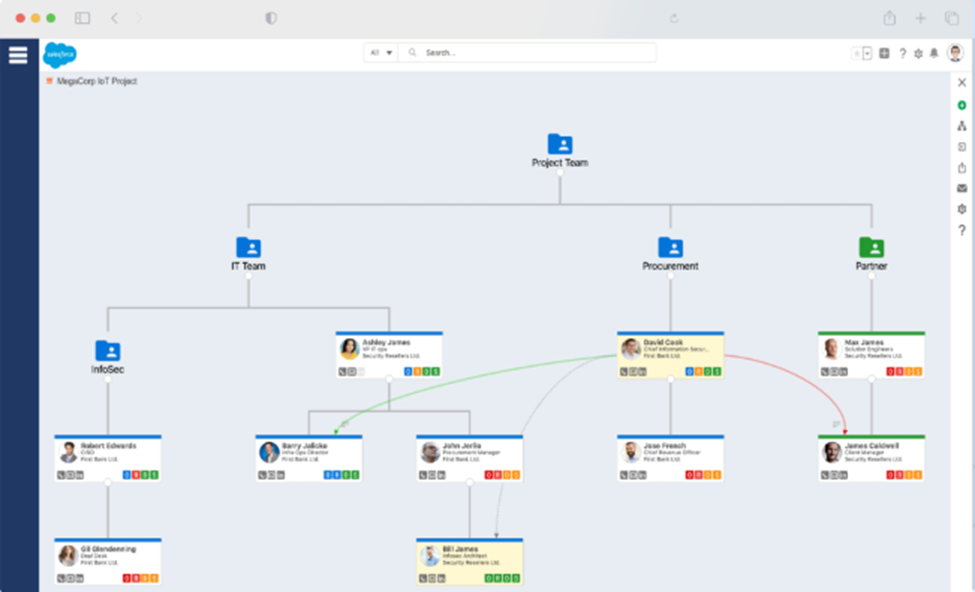
Strategic Initiatives using SWOT Analysis
SWOT Analysis helps guide your engagement strategy with the key accounts by highlighting their strengths, weaknesses, opportunities and threats. These text fields with conditional formatting allow the Sales manager to capture insights, such as where the account excels, areas for improvement, growth opportunities and external challenges to watch for.
Monitor Account Progress
Track account health and progress using the standard Account Plan KPI dashboard or create a custom CRM Analytics dashboard, which you can add to the Lightning page layout. These dashboards show key metrics for each account’s health, giving you real-time visibility into critical performance indicators. By consolidating data into a single pane of glass, you can assess the effectiveness of your initiatives, make informed adjustments, and stay on track for continued success with your key accounts.

Account Planning + Account-Based Selling (ABS)
Account-Based Selling (ABS) focuses on high-value accounts by fostering deep, strategic relationships. Salesforce Account Plans align seamlessly with ABS by helping teams:
🔹 Prioritize the Key accounts
🔹 Create customized SWOT analysis
🔹 Work together with sales, marketing, and customer success teams directly within Salesforce
🔹Track real-time progress and adapt strategies dynamically
1. Enable Account Plans Feature
- Login to Salesforce as an admin.
- Navigate to Setup (gear icon at the top right) and search for “Account Plans” in the Quick Find box.
- Click on Account Plans.
- Click on Enable to activate the feature.
2. Set Up Account Plan Object and Fields
- Go to “Object Manager”.
- Find and select Account Plan.
- Here, you can add custom fields, set field-level security, and add them to page layouts. Add any additional fields needed for tracking objectives, key metrics, and progress.
3. Add Account Plan to Page Layout
- Create a new Lightning Page if not already there.
- Open Lightning Page Layout to edit.
- In the page layout editor, drag and drop the Account Plan fields to the layout.
- Save the changes.
4. Add Account Plan to Account Page Layout
- In Account Object, go to the page layout
- Go to Related Lists, Add Account Plan to the related list layout.
- Save.
5. Set Permissions and Access
Ensure that the right users have access to Account Plans and the related objects.
- Go to Profiles or Permission Sets in Setup.
- Edit the profiles or permission sets to ensure users have access to the Account Plan object, including read, write, and view permissions.
- Also, ensure that users have access to related records (e.g., Account Team members, Opportunities).
6. Create a new Account Plan
Create a new Account Plan by selecting the new action button or automate it by creating a Record-Triggered Flow linked to a custom field on the account for automating the process of creating a new account plan with the associated Team members. The flow can
- Create a new Account Plan with the account name.
- Retrieve the Account Team members and loop through them.
- Create Account Plan objective (not measures) for each team member.
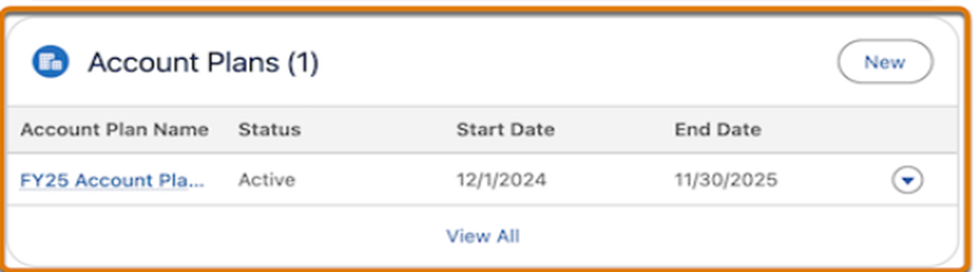
7. Configure Dashboards and Reports for Monitoring Progress
Develop a custom CRM Analytics Dashboard and Salesforce Reports for real-time tracking of key metrics.
- In Setup, search for “Reports”
- Create custom reports or dashboards that track key metrics for your Account Plans (e.g., account health, objectives, milestones).
- Add these reports to the Account Plan page layout for easy access.

Account Plans KPIs Dashboard
The standard Account Plan KPIs dashboard highlights the number of open opportunities by their respective stages for each account, Revenue and Opportunity Win Rate, but you can create a personalized dashboard keeping in mind the client requirements and using the CRM Analytics to provide a dynamic view.
Revenue:
This metric shows the total amount from Closed Won opportunities within the current or previous quarter.
Opportunity Win Rate:
Opportunity Win Rate shows the percentage of the Opportunities Win Rate in the last quarter compared to this quarter.
Account Plan Product Whitespace Dashboard
The Account Plan Product Whitespace Dashboard helps identify untapped potential within an account by analyzing products or services that have not been purchased yet. This dashboard allows sales teams to see where there may be opportunities for additional sales and growth by highlighting areas where the account is not currently utilizing certain products or features.

Summary
Account Plans is an exciting new feature rolled out by Salesforce. It helps businesses strategize and build long-term, meaningful relationships with clients. With Account Plans, companies can better understand customer needs, set clear goals, and create actionable steps to deliver value. A solid account plan typically includes a client overview, key objectives, tailored solutions, a roadmap for execution, and regular check-ins to track progress. The aim is to align with the client’s priorities and drive shared success.