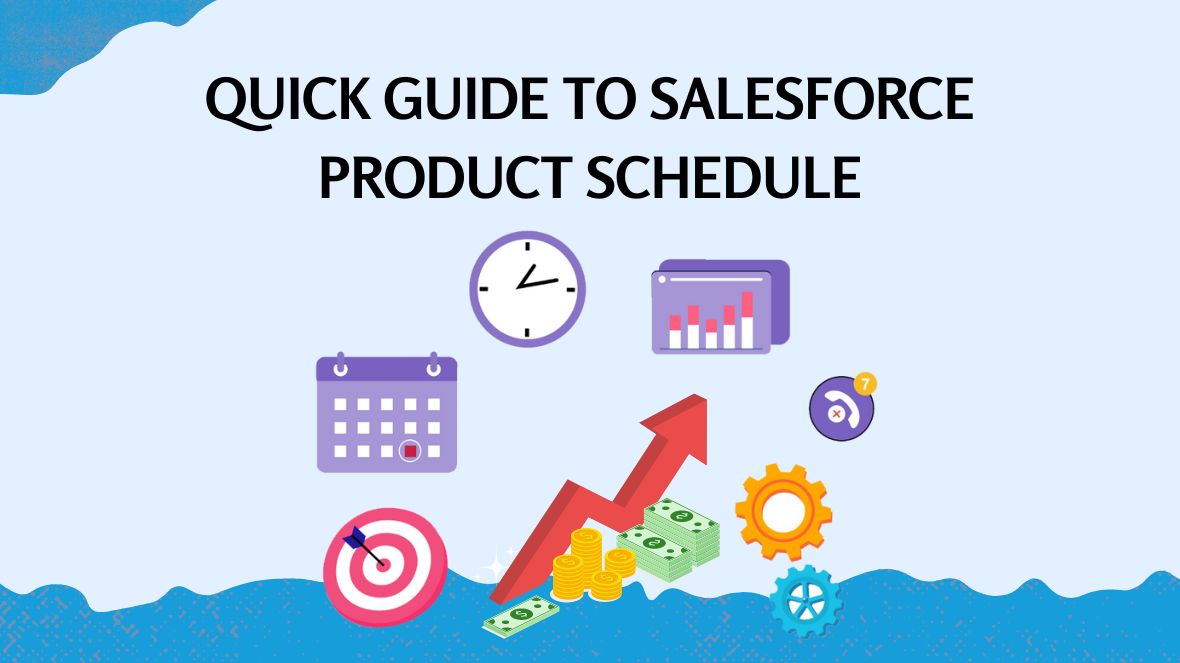Introduction:
In the dynamic world of cloud computing and customer relationship management (CRM), Salesforce has emerged as a juggernaut, revolutionizing how businesses manage their interactions with clients. One key aspect of Salesforce’s success is its impressive revenue and quantity schedule, which serves as a testament to its robust business model and innovative solutions.
What is the Product Schedule?
In Salesforce, the product schedule feature allows you to create and manage revenue schedules and quantity schedules associated with Opportunity Products. This feature is particularly useful when dealing with revenue recognition, as it enables you to specify how and when revenue from a product or service will be recognized over time.
A product schedule represents the timeline for when revenue from an Opportunity Product will be recognized. It breaks down the total revenue amount into individual revenue segments, each associated with a specific date or period. In the meantime, it splits the quantity as well like revenue.
Enable Product Schedule at the Organisation Level
Product Schedules are available in Salesforce Enterprise, Performance, Unlimited, and Developer editions. Make sure your org is on one of these editions.
Go to Setup > Product Schedules Settings.
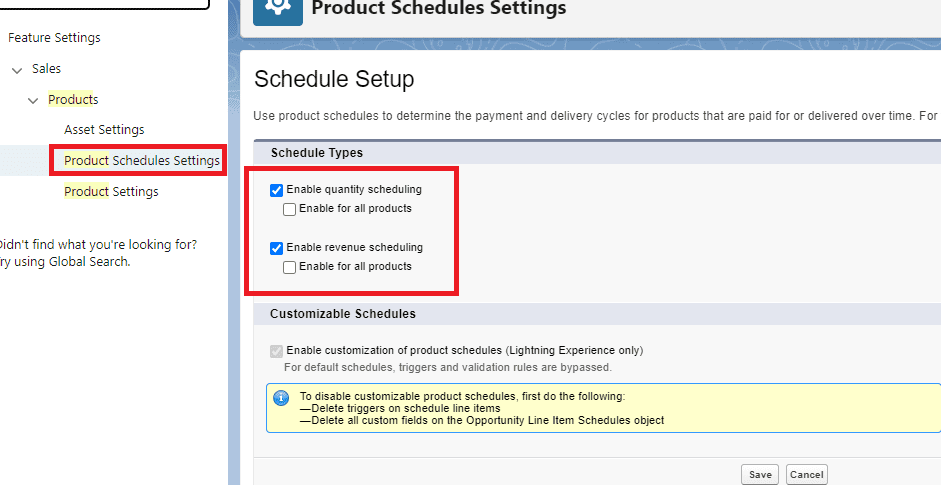
Enable Product Schedule at Product level
After enabling this, then go to the product page layout then add the relevant fields in the layout.
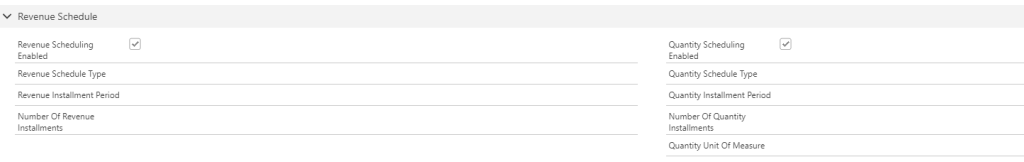
Based on the Revenue Schedule Type, Revenue Installment Period and Number of Installments field the product revenue is split while adding the product to the opportunity. This is similar to quantity as well.
Finally, go to the opportunity product page layout and add the schedule related list.
Revenue Schedule and Quantity Schedule
After adding the product under the opportunity, you can go to the opportunity product related tab, see the schedule related list, and see the revenue and quantity split.
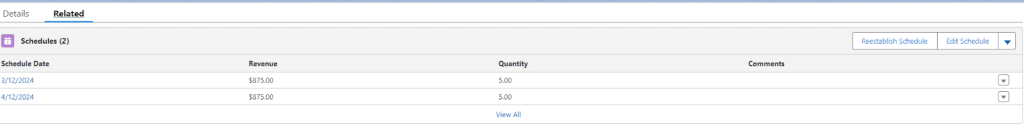
Note: After adding a new product then we should go to the product schedule setting again and enable the quantity and revenue schedule.
Conclusion
Salesforce’s impressive revenue and quantity schedule reflect not only its financial success but also its commitment to innovation, customer satisfaction, and adaptability. The company’s ability to evolve with the ever-changing business landscape positions it as a trailblazer in the CRM industry. As Salesforce continues to grow its user base and refine its offerings, its journey is an inspiring case study for businesses aspiring to achieve long-term success in the competitive world of technology and enterprise solutions.