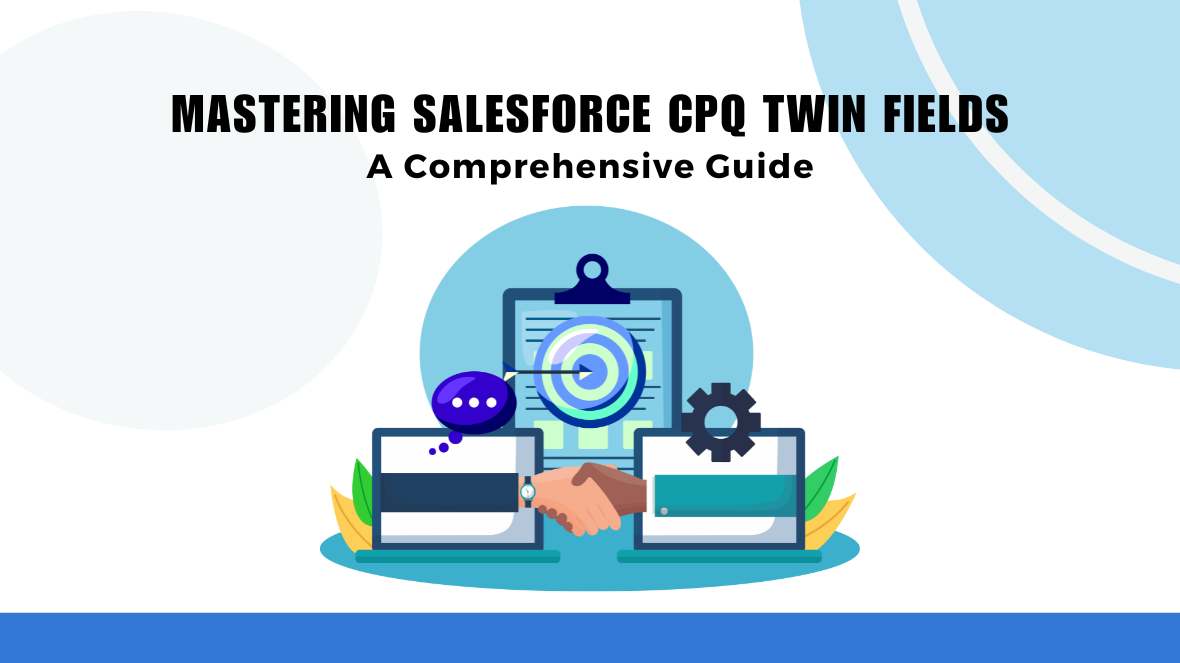In the ever-evolving landscape of Salesforce, the Configure, Price, Quote (CPQ) tool stands out as a robust solution for streamlining the sales process. Among its many features, Twin Fields offer a unique capability that can significantly enhance data management and consistency across your organization. In this blog post, we’ll delve into the intricacies of Salesforce CPQ Twin Fields, explaining what they are, their benefits, and how to effectively implement them in your Salesforce instance.
What are Twin Fields in Salesforce CPQ?
Twin Fields in Salesforce CPQ are pairs of fields that ensure data consistency between related objects. When you create a Twin Field, any change made to the field on one object automatically updates the corresponding field on the related object. This synchronization is crucial for maintaining accurate and up-to-date information across different stages of the sales process.
For example, if you have a “Discount Percentage” field on both the Quote Line Item and the Product objects, Twin Fields can ensure that any changes made to the discount on Product objects are reflected on the other. This synchronization eliminates the need for manual updates and reduces the risk of errors.
Benefits of Using Twin Fields
- Data Consistency: Twin Fields ensure that data is always consistent between related objects, which is essential for accurate reporting and decision-making.
- Reduced Manual Effort: By automating the synchronization of fields, Twin Fields reduce the need for manual data entry and updates, freeing up your team’s time for more strategic tasks.
- Error Reduction: Automated field updates minimize the risk of human error, ensuring that your data remains accurate and reliable.
- Improved Efficiency: Streamlined data management processes lead to improved operational efficiency, allowing your sales team to focus on closing deals rather than managing data.
Best Practices for Twin Fields
- Identify Essential Fields: Focus on key fields that require synchronization. Common examples include pricing fields, discount rates, and product configurations. Identifying these critical fields will help you prioritize which Twin Fields to create.
- Limit the Number of Twin Fields: While Twin Fields are powerful, overusing them can lead to performance issues. Only create Twin Fields for essential data synchronization needs.
- Documentation: Keep detailed documentation of all Twin Fields configurations, including the rationale for their creation and any dependencies. This documentation will be invaluable for troubleshooting and future reference.
- User Training: Ensure that your sales team is aware of the Twin Fields functionality and understands how it impacts their workflows. Proper training can help them leverage this feature effectively.
Mapping between objects
| From Object | To Object |
| Contract | Opportunity |
| Opportunity Product | Quote Line |
| Product | Quote Line |
| Product Option | Quote Line |
| Quote | Order |
| Quote Line | Asset |
| Quote Line | Opportunity Product |
| Quote Line | Subscription |
Use Case
Consider a company that sells complex software solutions with customizable pricing based on the number of users and additional features. In this scenario, the sales team frequently updates the discount percentages based on negotiations with clients. By implementing Twin Fields for the “Discount Percentage” between the Quote Line Item and the Opportunity objects, the company can ensure that any discount changes are reflected across both objects. This synchronization not only saves time but also ensures that the final quote and the opportunity data are always aligned.
Conclusion
Salesforce CPQ Twin Fields are a powerful feature that can significantly enhance data consistency and operational efficiency within your organization. By understanding how to implement and manage Twin Fields effectively, you can streamline your sales processes and ensure that your data remains accurate and up-to-date. Whether you’re just getting started with Salesforce CPQ or looking to optimize your existing setup, Twin Fields offer a valuable tool for achieving your business goals.