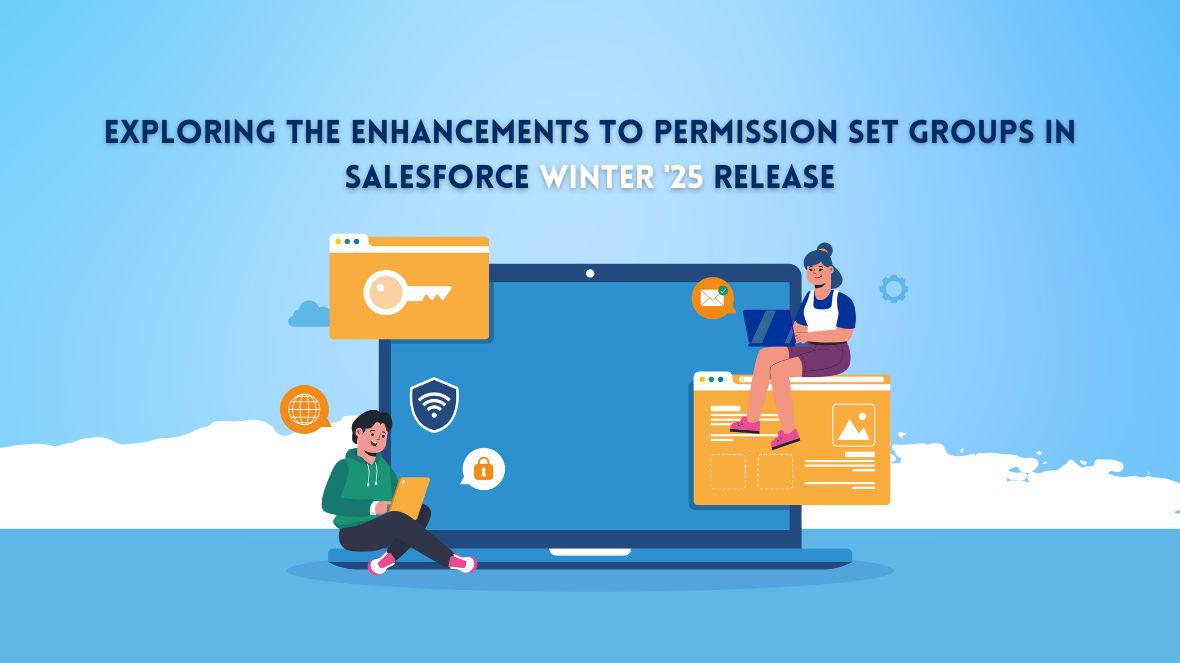Salesforce’s Winter ’25 release brings several exciting updates across the platform, with a key focus on security and user management enhancements. Among these, the improvements to Permission Set Groups stand out as a significant step forward in managing user access and permissions more efficiently. Let’s dive into what these enhancements entail and how they can benefit your Salesforce organization.
What are Permission Set Groups?
Before we explore the new enhancements, it’s important to understand the basics of Permission Set Groups. Salesforce introduced Permission Set Groups to simplify the assignment of permissions to users. Instead of assigning multiple individual permission sets to a user, admins can bundle them into a Permission Set Group. This approach streamlines the process and makes it easier to manage permissions for users with complex roles that require access to multiple features and objects.
What’s New in Winter ’25?
The Winter ’25 release introduces several key enhancements to Permission Set Groups that make them more powerful and flexible. Here are the highlights:
- Permission Set Expiration Dates One of the most anticipated features is the ability to set expiration dates on permission sets within a group. This feature is particularly useful for temporary projects, contractors, or seasonal workers who require access to certain functionalities for a limited period. Once the expiration date is reached, the permissions are automatically revoked, reducing the risk of unauthorized access and simplifying the management of temporary roles.
- Enhanced UI for Managing Permissions The Winter ’25 release also brings an improved user interface for managing Permission Set Groups. The new UI makes it easier to view and edit the permissions assigned to different groups, offering a more intuitive experience for admins. This includes better visibility into which users have access to specific permission sets and the ability to manage these permissions more efficiently.
- User Access and Permissions Assistant Salesforce has introduced a User Access and Permissions Assistant to help admins manage and troubleshoot permissions more effectively. This tool provides insights into how permissions are assigned across users and helps identify any potential conflicts or issues. It’s especially useful in large organizations where managing permissions can become complex.
- Permission Set Group Automation With the Winter ’25 update, Salesforce also supports automation for Permission Set Groups. Admins can now automate the assignment of permission sets based on criteria such as role changes, department transfers, or project assignments. This reduces the manual workload on admins and ensures that users always have the correct access rights based on their current responsibilities.
- Granular Control with Muting Permission Sets The muting permission sets feature has been refined to give admins even more control over the permissions within a group. This feature allows admins to mute specific permissions within a set, preventing certain access without removing the entire permission set. This granular control is vital for ensuring that users have exactly the permissions they need—nothing more, nothing less.
Benefits of These Enhancements
The enhancements to Permission Set Groups in Winter ’25 bring several key benefits to Salesforce admins and organizations:
- Improved Security: By setting expiration dates and using muting permission sets, admins can reduce the risk of unauthorized access and ensure that users only have access to what they need when they need it.
- Efficiency: The enhanced UI and automation features save time and reduce the complexity of managing user permissions, especially in larger organizations.
- Flexibility: These updates provide greater flexibility in how permissions are assigned and managed, making it easier to adapt to changing business needs.
How to Get Started
To take advantage of these new features, you can start by exploring the Permission Set Group settings in Salesforce Setup. Review your current permission sets and consider how these new features can help streamline your processes. If you’re managing temporary workers or frequently changing project teams, the expiration date feature will be particularly useful.
Conclusion
The Winter ’25 release of Salesforce brings valuable enhancements to Permission Set Groups, providing admins with more tools to manage user permissions securely and efficiently. By leveraging these new features, organizations can improve their security posture, streamline their operations, and ensure that users have the access they need without compromising on control.
For more detailed information on these updates, you can refer to the Salesforce Winter ’25 release notes or explore community discussions and resources on Salesforce-related blogs and forums.