Introduction
In the dynamic realm of sales, discerning and ranking the most promising leads can significantly impact the outcome, separating triumph from lost chances. Although traditional lead-scoring methods are somewhat effective, they often have limitations because they rely on static, rule-based criteria. Enter Einstein Lead Scoring, an AI-driven solution that promises to revolutionize how sales teams approach lead prioritization. In this blog, we’ll delve into what Einstein Lead Scoring is, how it works, and the benefits it offers to modern sales organizations.
What is Einstein’s Lead Scoring?
Einstein Lead Scoring is a feature within Salesforce’s Einstein AI suite that leverages artificial intelligence and machine learning to automatically analyze and score leads based on their likelihood to convert. Unlike traditional lead scoring systems that rely on predefined rules, Einstein Lead Scoring uses predictive analytics to evaluate a variety of factors, providing a dynamic and data-driven approach to lead prioritization.
Enabling Einstein Lead Scoring in Salesforce is a straightforward process that can significantly enhance your sales team’s efficiency by leveraging AI to prioritize leads. Follow these steps to set up and configure Einstein Lead Scoring for your organization.
Prerequisites
Prior to commencing, please verify that you fulfill the subsequent prerequisites:
- Salesforce Edition: You must have Salesforce Enterprise, Performance, or Unlimited Edition.
- Einstein Features: Ensure that you have the necessary Einstein features enabled in your Salesforce instance.
- Data Quality: Make sure your CRM data is clean, accurate, and comprehensive, as the effectiveness of lead scoring depends on the quality of your data.
Step 1: Enable Einstein Lead Scoring
- Login to Salesforce: Log in to your Salesforce account with administrative privileges.
- Navigate to Setup: To access the settings, click on the gear icon located in the upper right corner and choose ‘Setup’ from the dropdown menu.
- Search for Einstein Lead Scoring: Navigate to the Quick Find box located on the left side of the Setup page, and enter “Einstein Lead Scoring.”
- Enable Einstein Lead Scoring: Click on “Einstein Lead Scoring” under the “Einstein Sales” section. Click the “Get Started” button and follow the on-screen instructions to enable the feature. This may take a few moments as Salesforce prepares your data for AI analysis.
Step 2: Configure Einstein Lead Scoring
- Review Data Preparation: Salesforce will analyze your data to prepare it for lead scoring. Review any notifications or recommendations provided by Salesforce to ensure your data is ready.
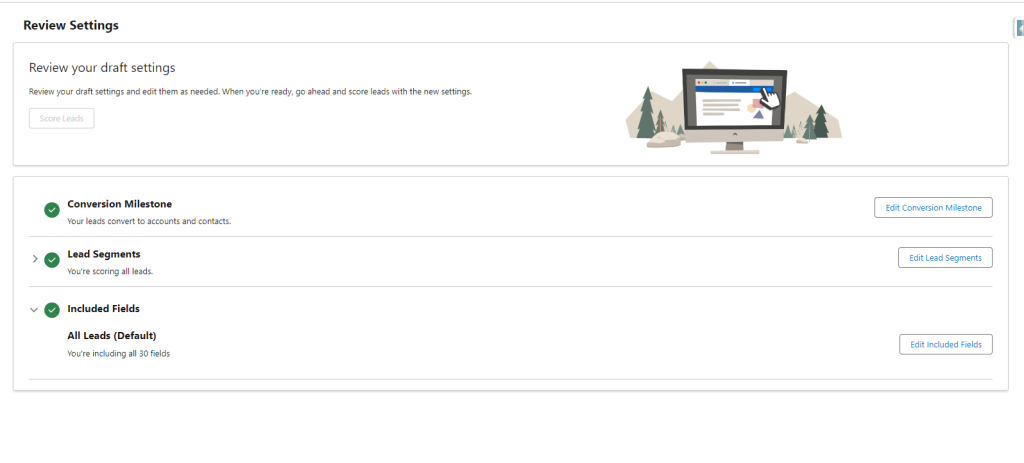
- Select Fields for Scoring: During the setup process, you will be prompted to select the fields that Einstein Lead Scoring will use to evaluate and score leads. This typically includes fields like lead source, industry, company size, and interaction history. Ensure you select relevant fields that are likely to influence lead conversion.
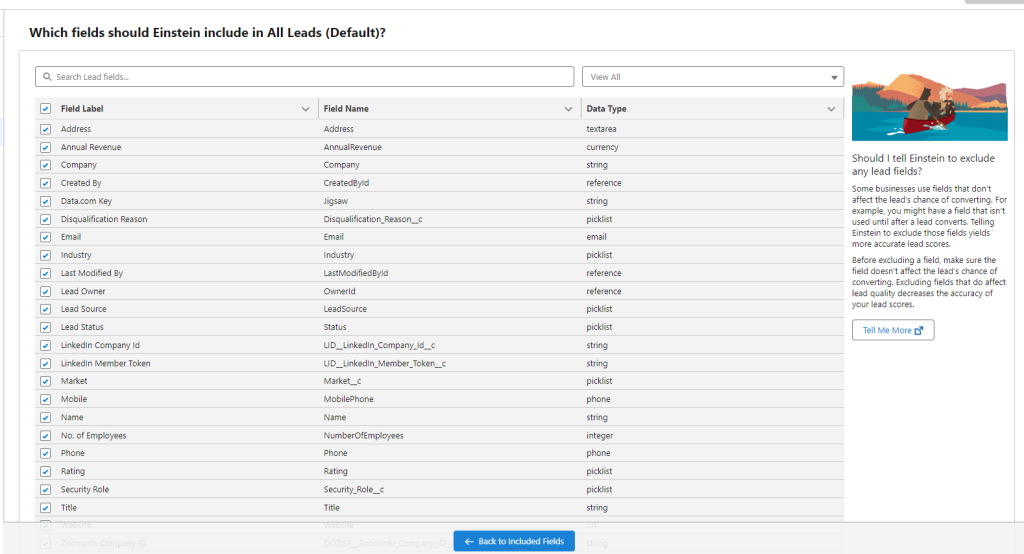
- Adjust Scoring Settings: Customize the scoring settings to align with your business requirements. You can prioritize certain attributes over others based on your sales strategy.
Step 3: Deploy Einstein Lead Scoring
- Activate Scoring: Once you have configured the settings, activate lead scoring. Salesforce will begin analyzing your historical data to build the predictive model.
- Score Leads: After activation, Salesforce will automatically score new and existing leads. You can view the lead scores in the Lead object. Each lead will have a score and an explanation of why it received that score, helping your sales team understand the AI’s rationale.
Step 4: Utilize Lead Scoring in Your Sales Process
- Train Your Sales Team: Ensure your sales team understands how to interpret and use lead scores. Provide training sessions to explain how the scores are generated and how they should be used to prioritize leads.
- Customize Lead Views: Customize your lead views and reports to include the Einstein lead score. This will help your sales team easily identify and focus on high-priority leads.
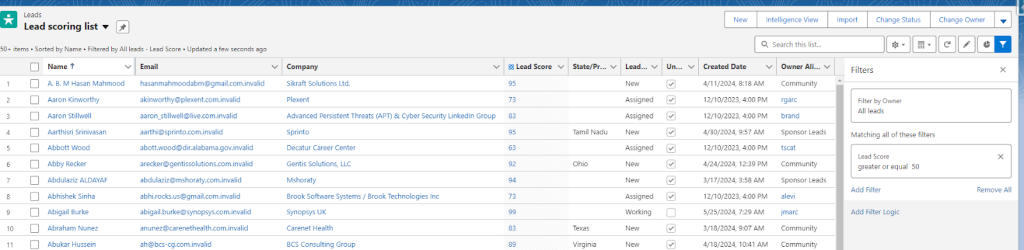
- Monitor and Refine: Regularly review the performance of Einstein Lead Scoring. Monitor lead conversion rates and gather feedback from your sales team to make any necessary adjustments. The AI model will continue to learn and improve over time as more data is collected.
Step 5: Optimize and Scale
- Integrate with Marketing: Collaborate with your marketing team to align lead generation efforts with lead scoring insights. This can help improve the quality of leads being passed to the sales team.
- Expand Usage: Consider expanding the use of Einstein Lead Scoring to other areas of your organization, such as account scoring for account-based marketing (ABM) strategies.
- Leverage Insights: Use the insights provided by Einstein Lead Scoring to refine your sales and marketing strategies. Identify patterns and trends that can inform future campaigns and sales tactics.
Conclusion
Enabling Einstein Lead Scoring in Salesforce is a powerful way to enhance your lead prioritization process using AI. By following these steps, you can set up and configure lead scoring to help your sales team focus on the most promising leads, ultimately driving higher conversion rates and sales efficiency. Regular monitoring and continuous optimization will ensure that you get the most out of this advanced AI-driven tool.


