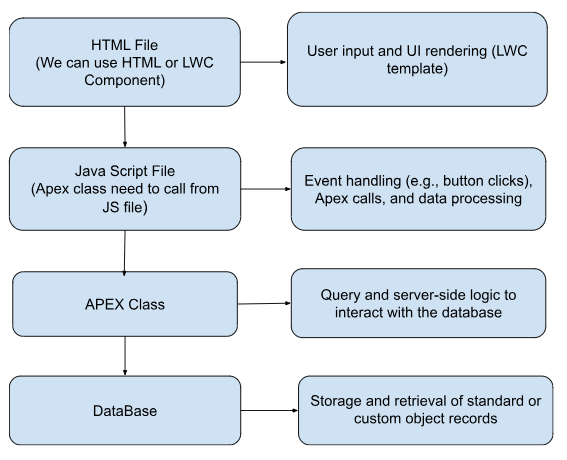Salesforce continues to enhance its automation capabilities, and the latest update in Salesforce Flows brings a powerful feature that many admins and developers will find game-changing: the ability to use the “Update Records” element like an “upsert” operation in Data Loader. This new functionality streamlines processes by combining the capabilities of creating or updating records in a single step, reducing the need for complex logic and separate Flow elements. Let’s dive into what this feature means and how to use it effectively in your Salesforce org.
What Does the Latest “Check for Matching Records” Feature in Salesforce Flows Entail?
Traditionally, Salesforce Flows required admins to create two separate elements to handle record insertions and updates: one for creating a new record and another for updating existing records. The new “Check for Matching Records” enhancement in Flows now allows users to search for an existing record and update it or create a new record if it does not – mimicking the functionality of the “upsert” operation found in Data Loader.
This feature is handy in cases where you need to:
- Synchronize data from an external source.
- Ensure data consistency without duplicating records.
- Simplify complex Flow designs.
How Does It Work?
When configuring the “Update Records” element in a Flow, there’s now an option to use a record matching criteria to search for an existing record. If a record matching the specified criteria is found, Salesforce will update it. A new record will be created automatically if no matching record is found.
Here’s how you can set up this new functionality:
- Add the “Create Records” Element: Drag and drop the “Create Records” element onto the canvas in your Flow.
2. Choose the option to “Check for Matching Records”: Select the option to match records based on a field value or a set of field values. You can choose one or more fields to identify whether a matching record already exists.
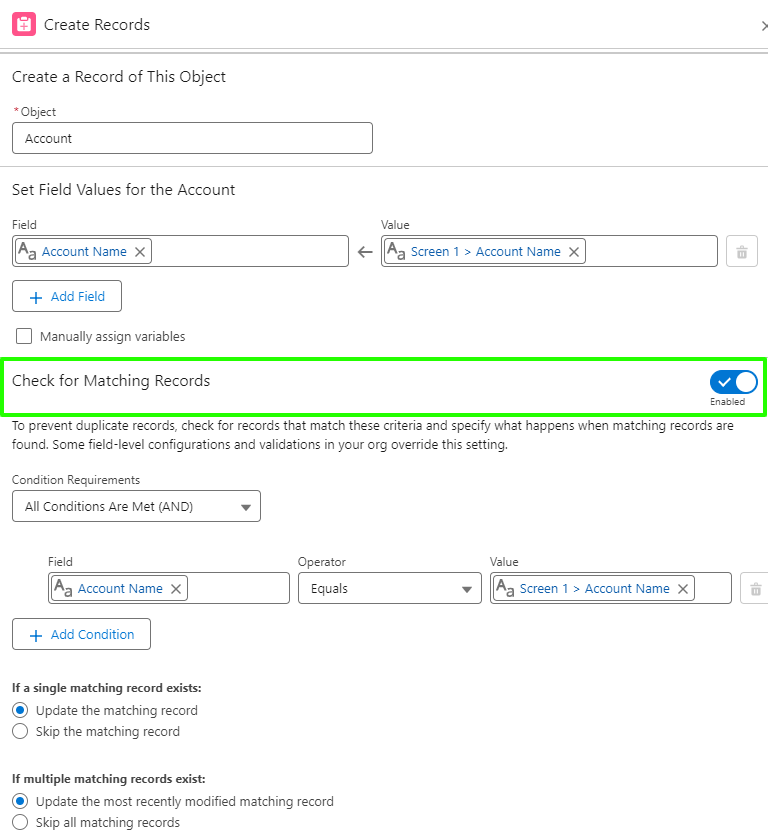
3. Configure the Matching Logic: Define how the matching should occur. For example, you could match based on the “Email” field for a Contact or a combination of “Account Name” and “Billing Address” for an Account.
4. Map the Fields for Update or Create: Specify the field mappings for both the update and the create scenarios. Based on the matching criteria, the flow will automatically decide whether to modify an existing record or add a new one.
5. Test and Activate the Flow: Testing different scenarios ensures that your Flow works as expected. Once you’re satisfied, activate the Flow.
Benefits of Using the New “Update Records” Enhancement
The “upsert-like” functionality in Flows introduces several benefits:
- Simplifies Automation Design: Previously, achieving upsert functionality required using complex logic with decision elements, “Get Records” operations, and branching Flows. With this new enhancement, you can achieve the same results with a single “Create Records” element.
- Reduces Processing Time: Eliminating the need for multiple elements makes the Flow more efficient, potentially improving execution time and system performance.
- Ensures Data Integrity: This feature helps avoid data duplication by allowing admins to match existing records based on specific criteria, updating only the relevant fields.
- Empowers Admins: This enhancement enables admins to perform previously only possible operations through Apex triggers or external tools like Data Loader.
Use Cases for the New Feature
The new “Check for Matching Records” functionality opens up several automation possibilities. Here are some everyday use cases:
- Lead Management: Upsert leads based on their email address when data is imported or received from marketing automation tools, ensuring that existing leads are updated with new information.
- Mass Updates from External Sources: Use Flow to process bulk updates or record creations based on data imported from external files, similar to using Data Loader’s upsert functionality.
Limitations and Considerations
While the “upsert-like” feature offers significant benefits, it is essential to be aware of a few limitations:
- Matching Criteria Restrictions: The current functionality supports basic matching logic but does not yet support advanced matching criteria like fuzzy matching or multi-object relationships.
- Bulk Data Handling: For very large data volumes, it’s still advisable to use tools like Data Loader, which optimizes the upsert operation for bulk processing.
Conclusion
The new “Check for Matching Records” enhancement in Salesforce Flows brings a much-needed “upsert” capability to Flow automation, making it easier than ever to manage record creation and updates without resorting to external tools or complex Flow designs. This update signifies a significant leap forward in enabling Salesforce administrators and developers to design more efficient and streamlined automations. As always, thorough testing is essential before implementing any changes in your production environment to confirm that your Flow operates as intended in all scenarios.