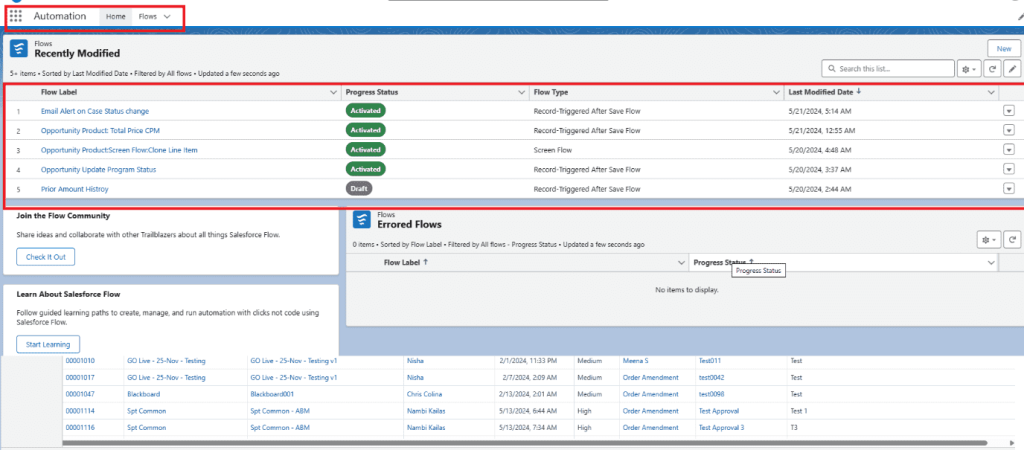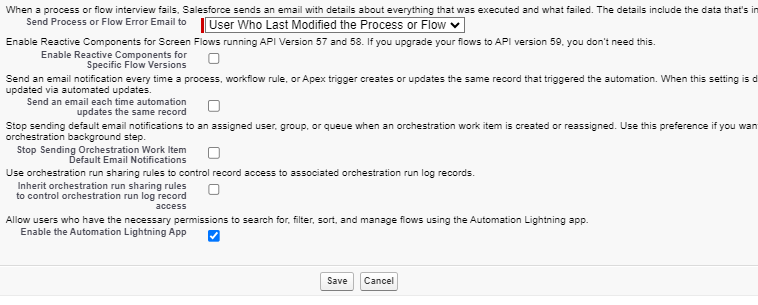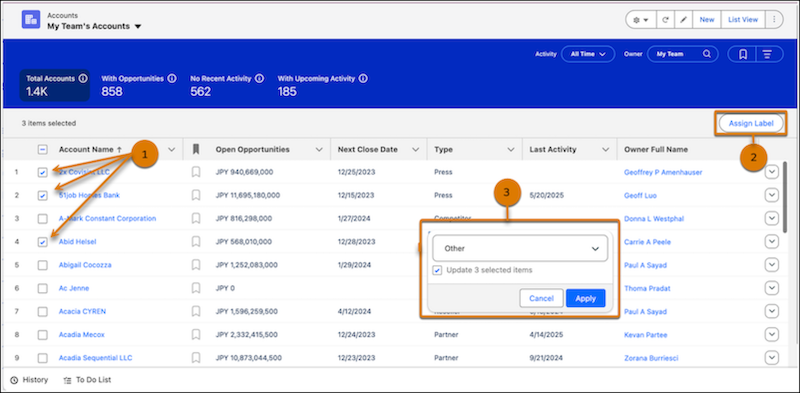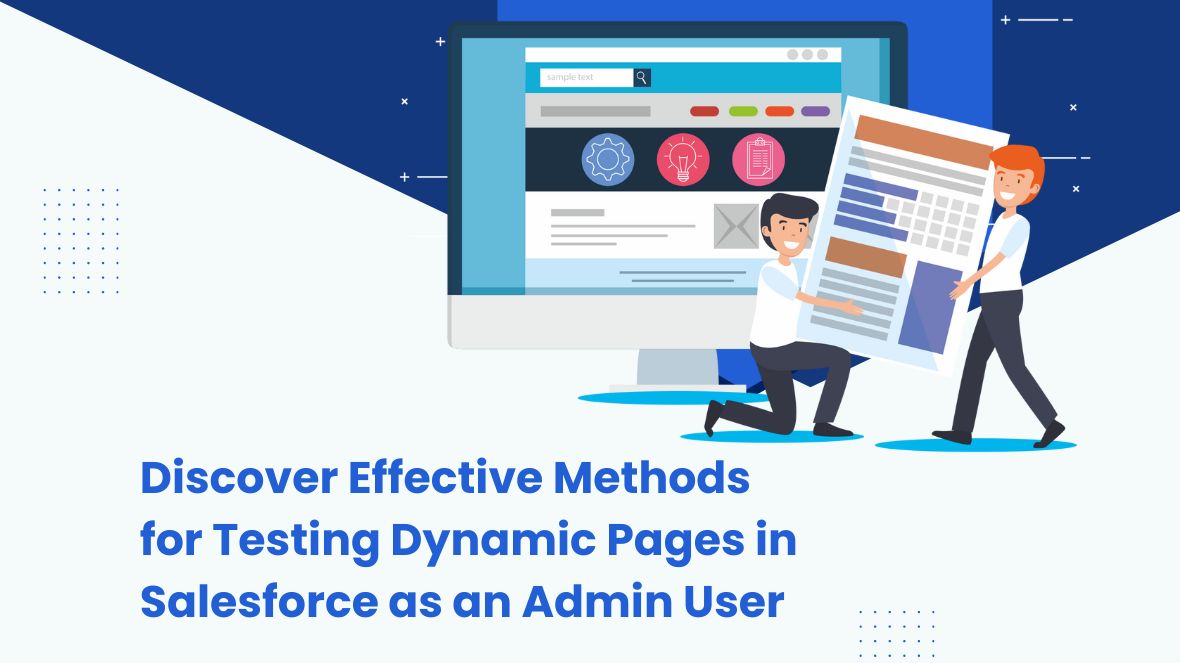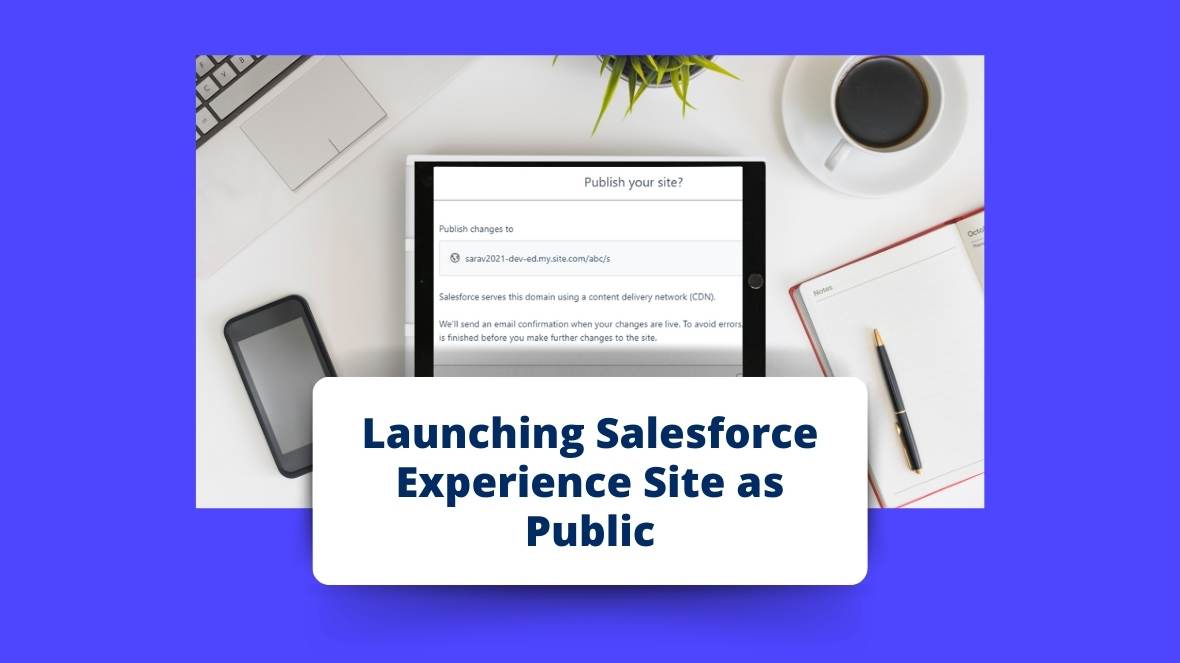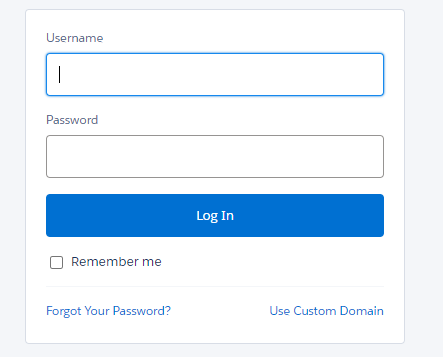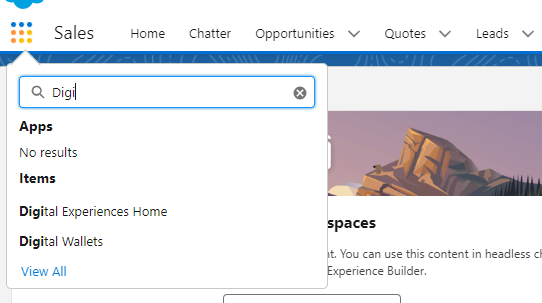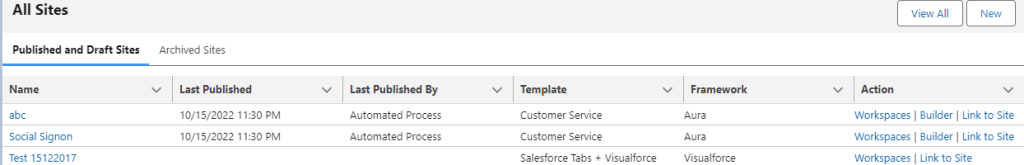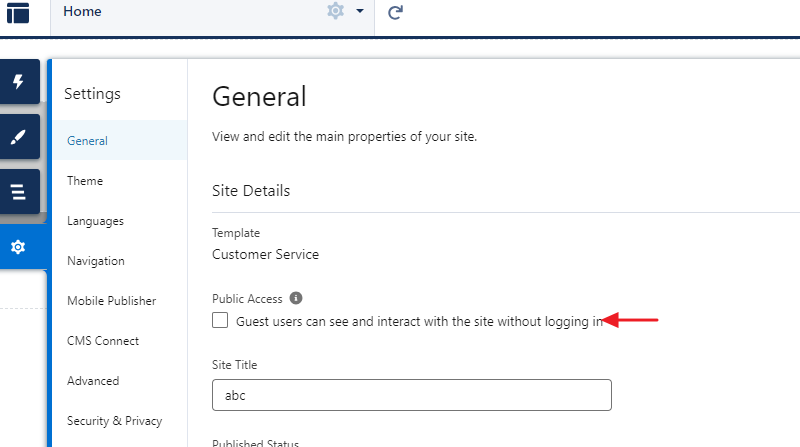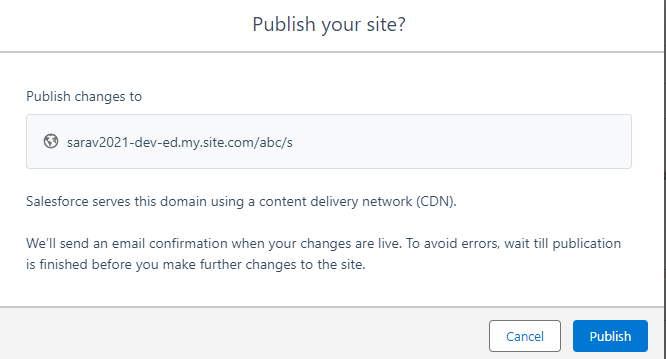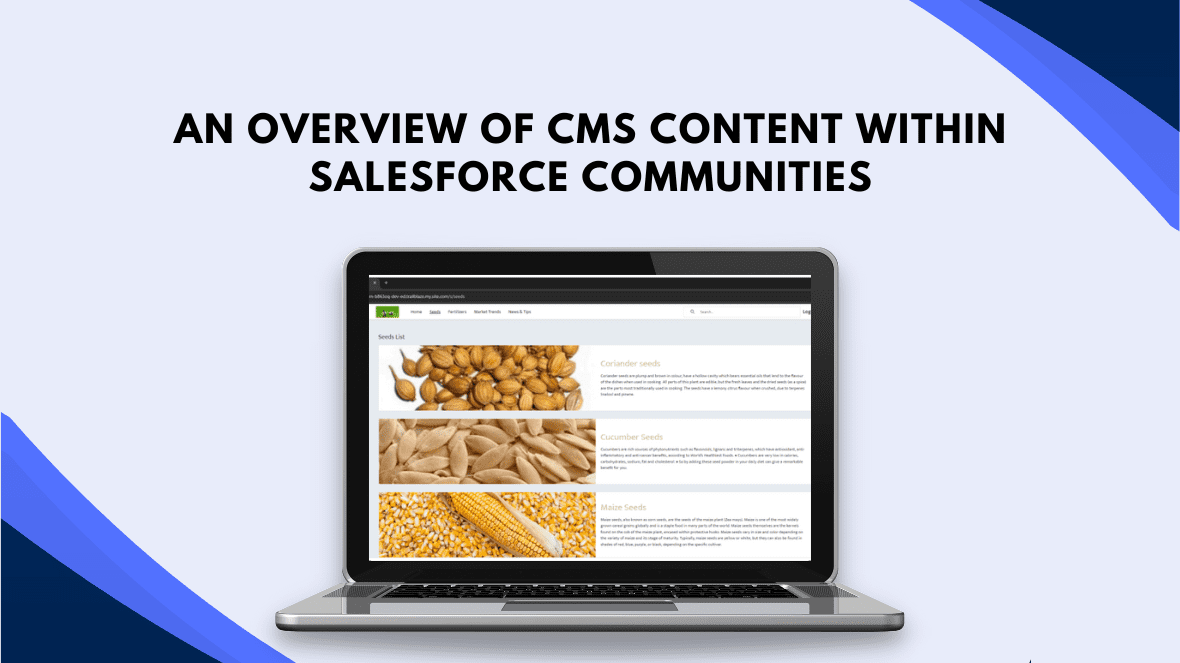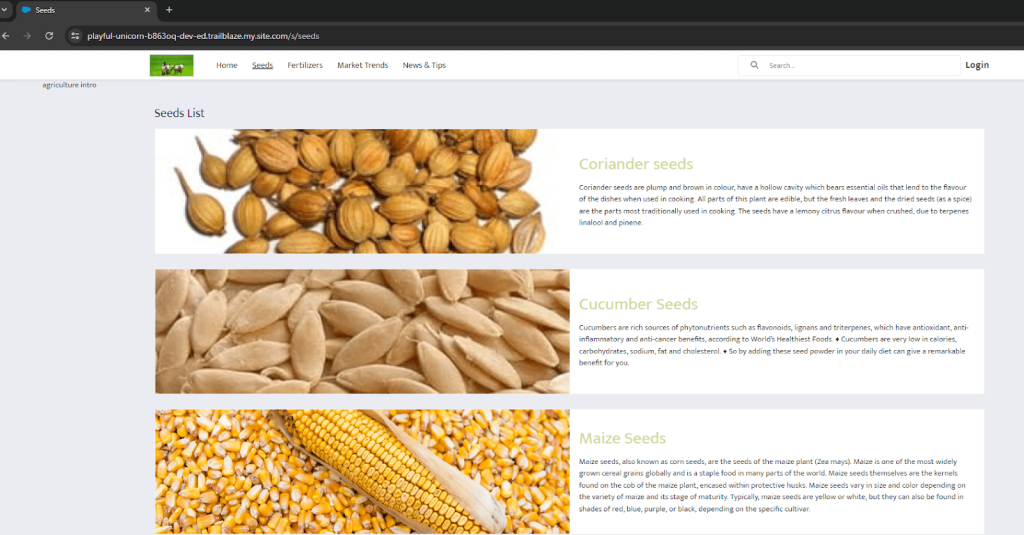Introduction:
A well-crafted project proposition is essential for setting the foundation of a successful Salesforce project. It outlines the goals, scope, and deliverables of the project while aligning stakeholders and team members towards a common vision. In this blog post, we’ll delve into creating a compelling project proposal for your Salesforce project.
Define Project Objectives:
Let’s begin by establishing clear project objectives. What are your goals with the implementation of Salesforce? Whether it’s improving sales processes, enhancing customer service, or optimizing marketing campaigns, articulate the specific goals you want to accomplish.
Identify Stakeholders:
Identify the key stakeholders involved in the project, such as executives, department heads, end users, and IT professionals. Understand their roles, responsibilities, and expectations to ensure their needs are met throughout the project lifecycle.
Assess Current Challenges:
Conduct a comprehensive assessment of the current challenges and pain points within the organization that Salesforce can help alleviate. This may involve inefficient processes, data silos, lack of visibility, or outdated technology systems.
Outline Scope and Deliverables:
Clearly define the scope of the project, outlining the functionalities and features to be implemented within Salesforce. Specify the deliverables, which may include customized objects, workflows, reports, dashboards, and integrations with other systems.
Define Success Criteria:
Establish measurable success criteria that will indicate the achievement of project objectives. This may include key performance indicators (KPIs), such as increased sales revenue, improved customer satisfaction scores, or enhanced operational efficiency.
Develop Implementation Plan:
Develop a detailed implementation plan that outlines the phases, milestones, timelines, and resources required for the project. Break down the implementation into manageable tasks and allocate responsibilities to team members accordingly.
Address Risks and Mitigation Strategies:
Identify potential risks and challenges that may arise during the project, and develop proactive mitigation strategies to address them. Common risks include budget overruns, scope creep, resource constraints, and technical issues.
Highlight Benefits and ROI:
Highlight the expected benefits of the Salesforce implementation and demonstrate the return on investment (ROI) for the organization. Show how Salesforce will drive business growth, improve operational efficiency, and increase customer satisfaction.
Engage Stakeholders and Obtain Buy-In:
Engage stakeholders early in the project proposition process and seek their input and feedback. Obtain buy-in from key decision-makers by demonstrating the value proposition of the project and addressing any concerns or objections they may have.
Review and Refine:
Review the project proposition document thoroughly to ensure clarity, consistency, and alignment with organizational goals. Revise the document as necessary based on feedback from stakeholders and subject matter experts.
Conclusion:
A well-crafted project proposition lays the groundwork for a successful Salesforce implementation by defining clear objectives, scope, deliverables, and success criteria. By following the steps outlined in this guide, organizations can create a compelling proposition that garners support from stakeholders and sets the project up for success.