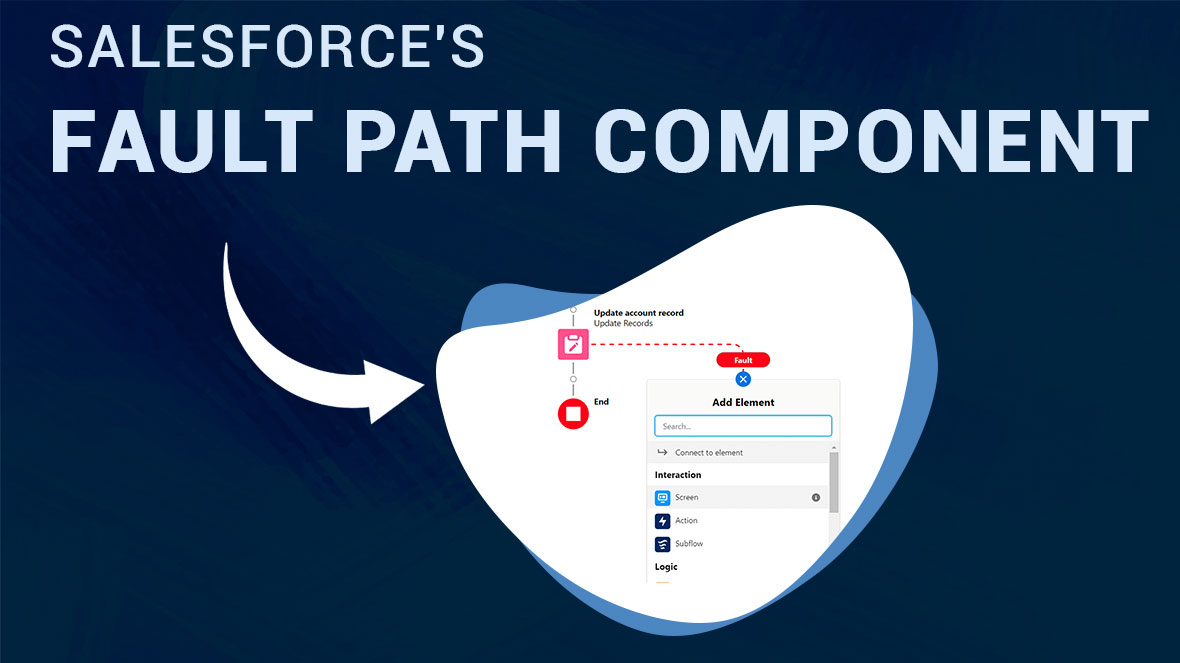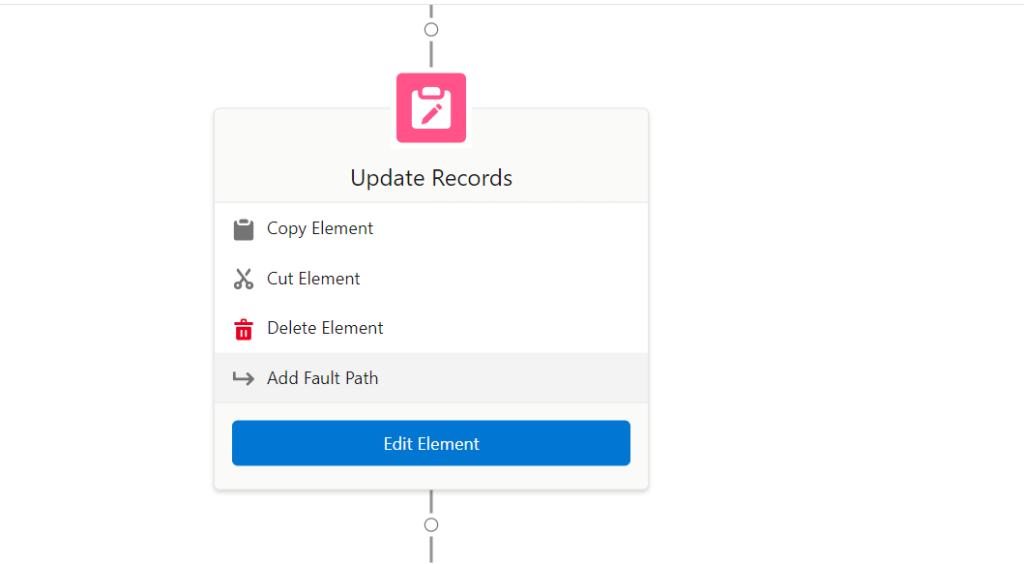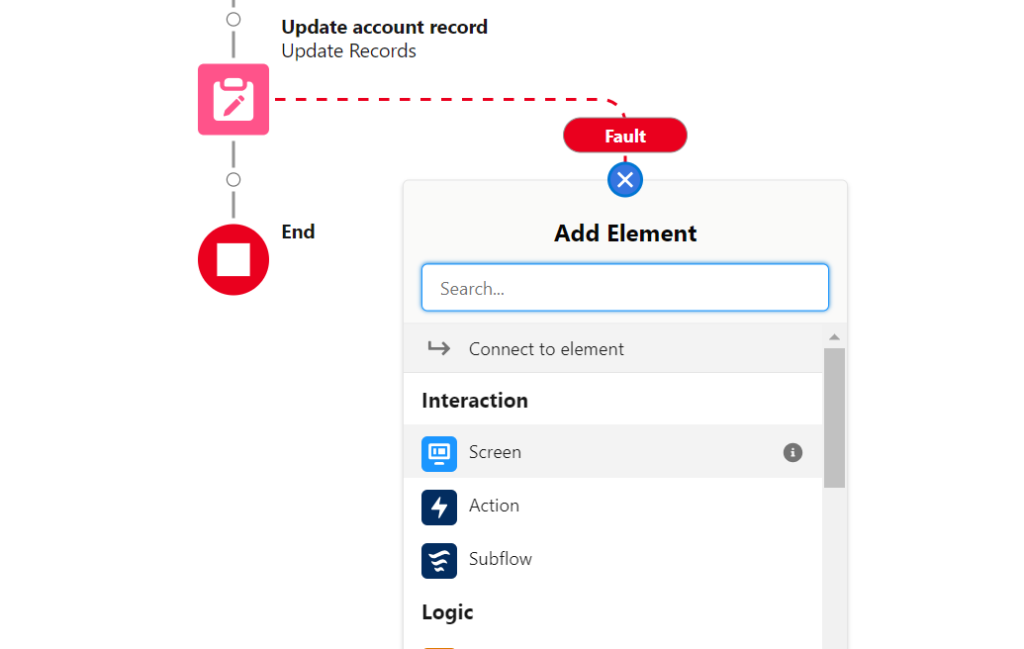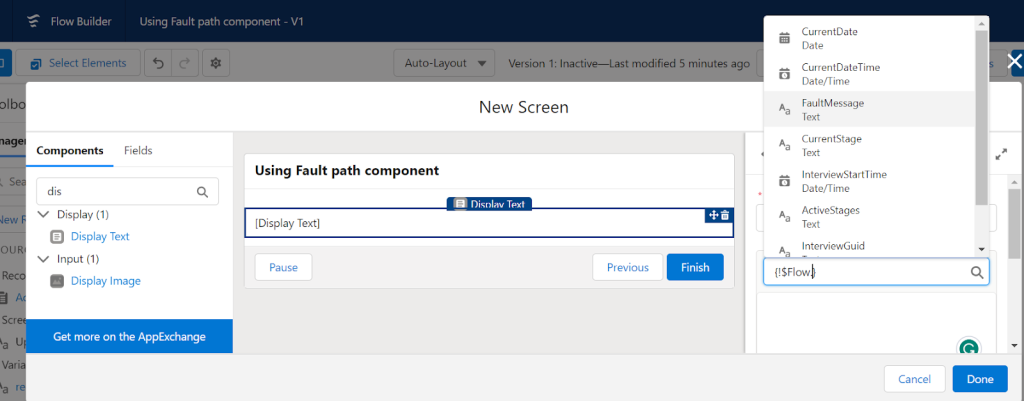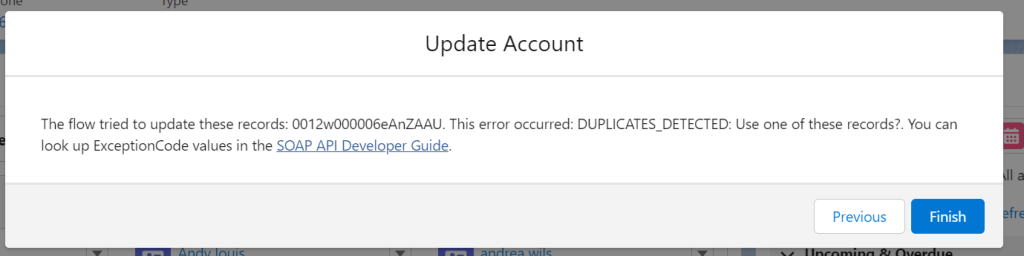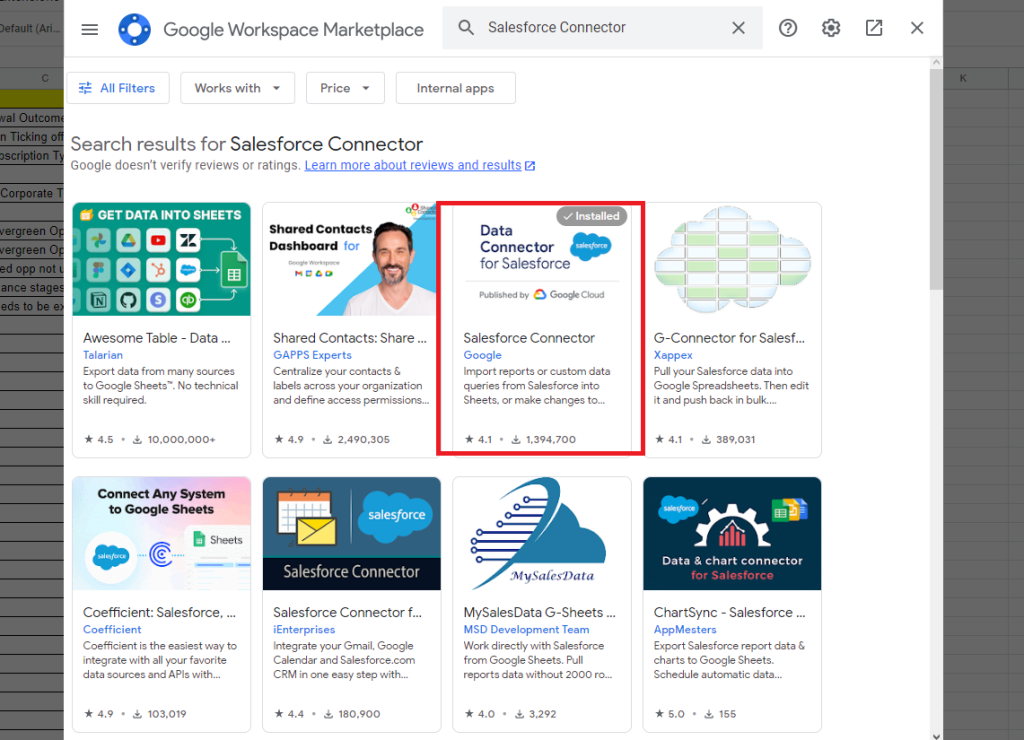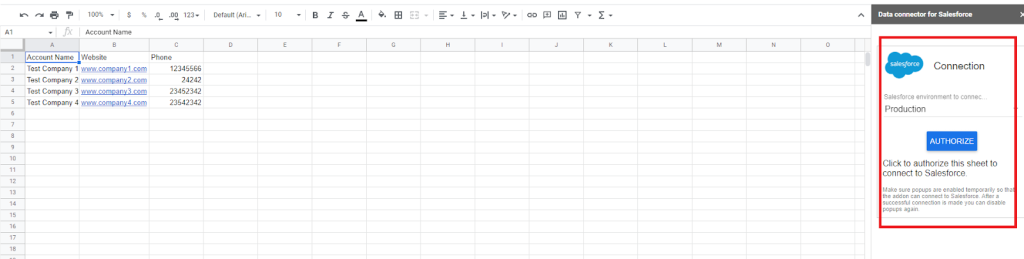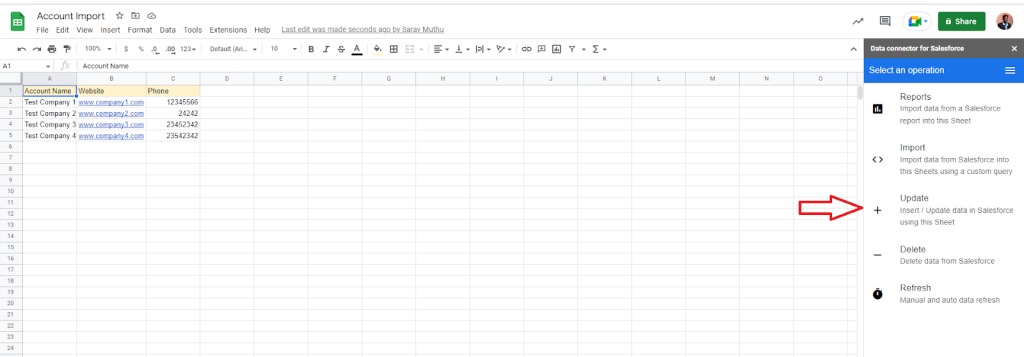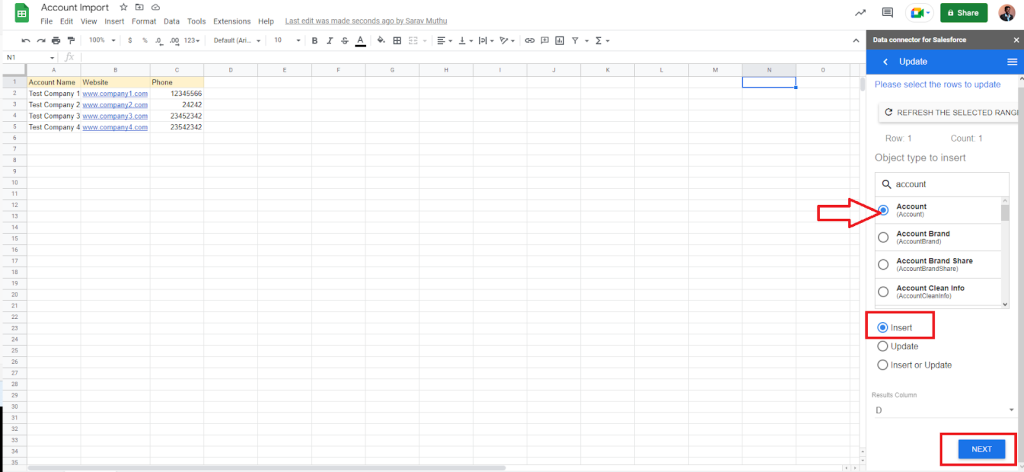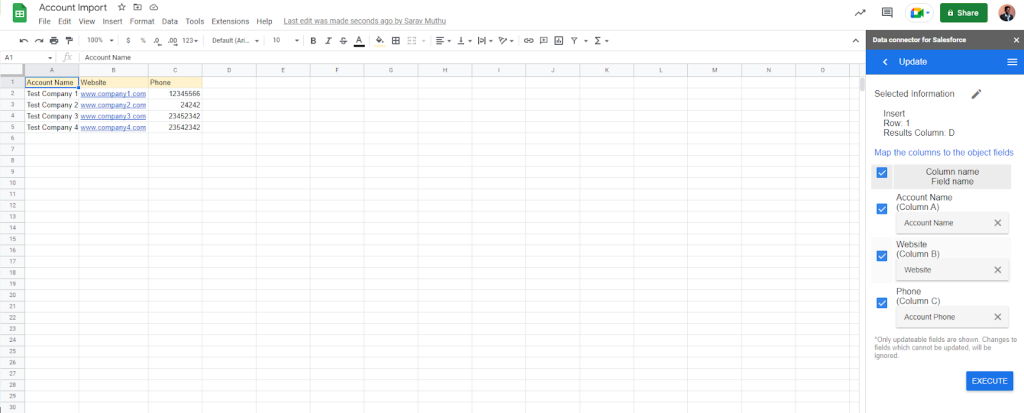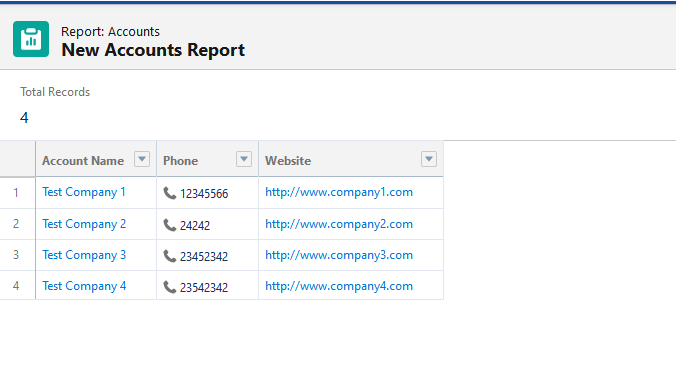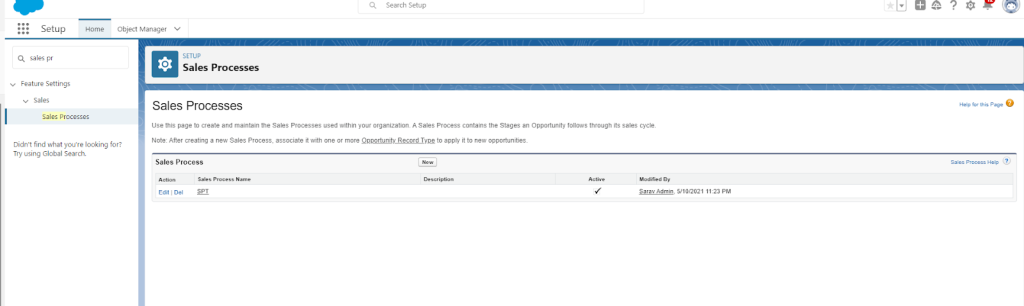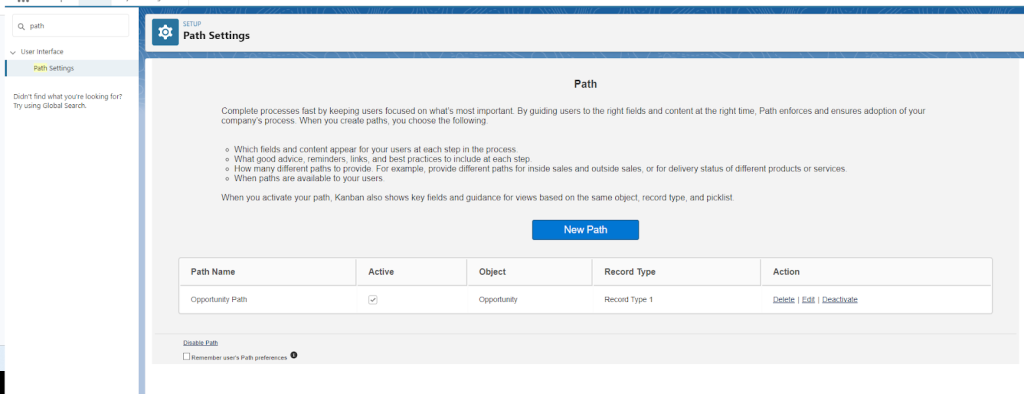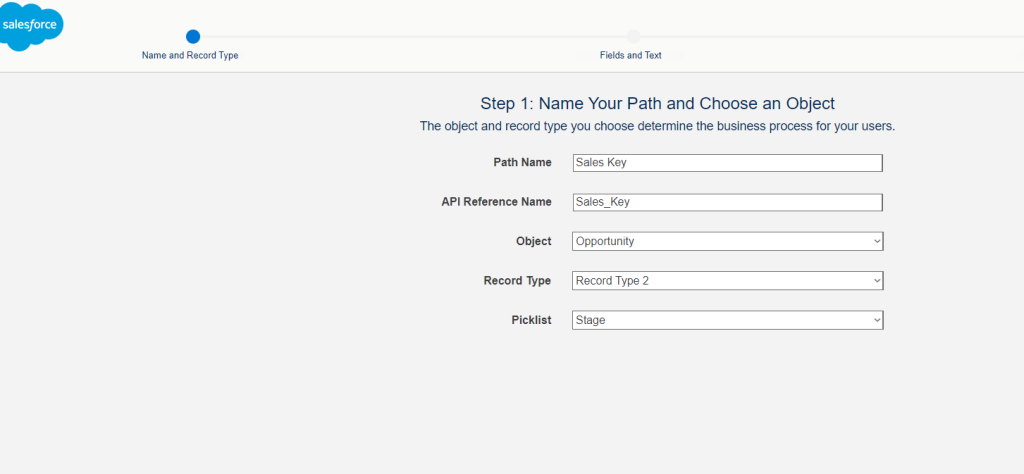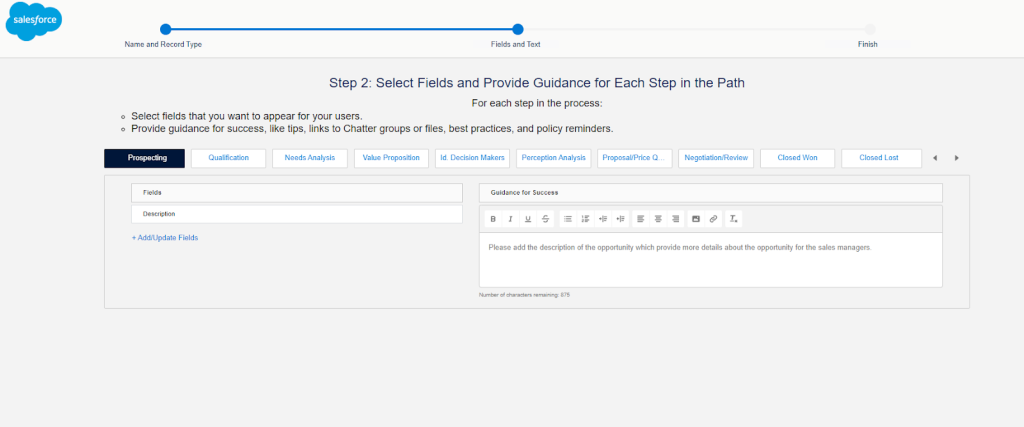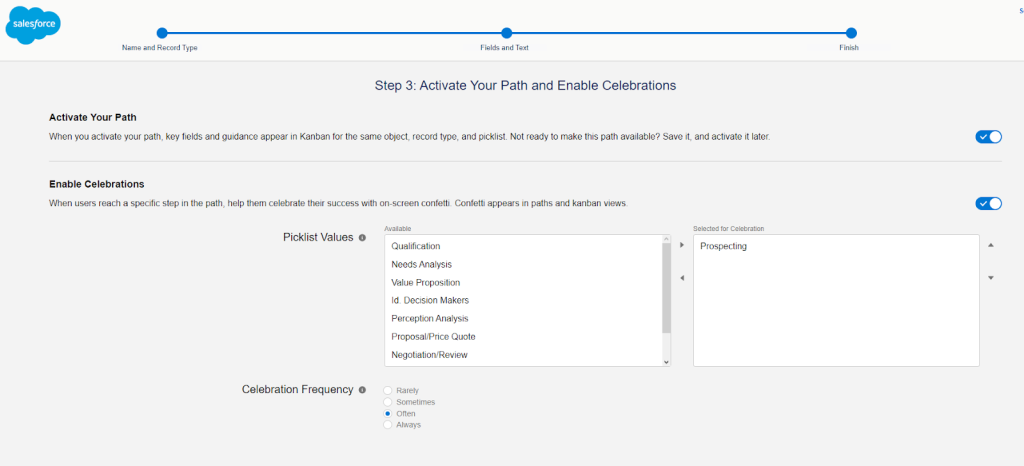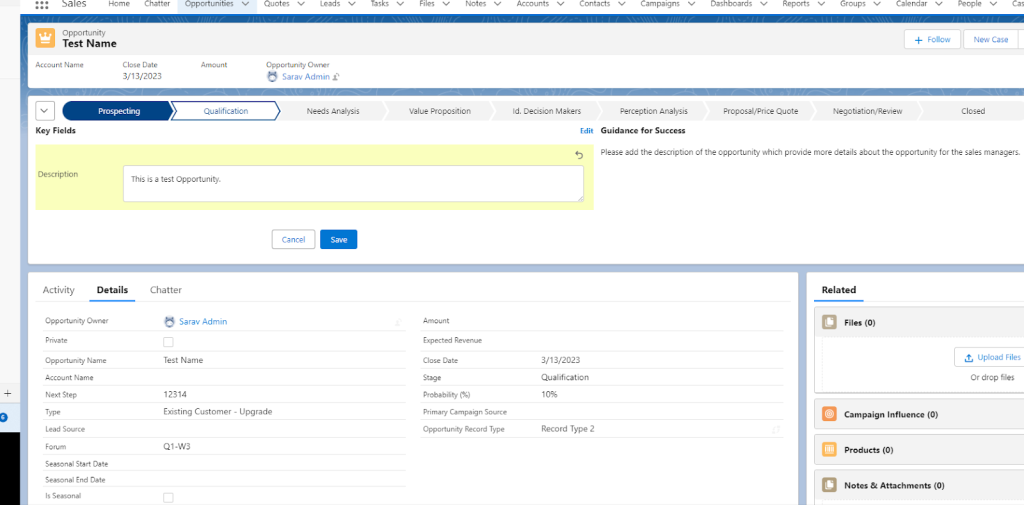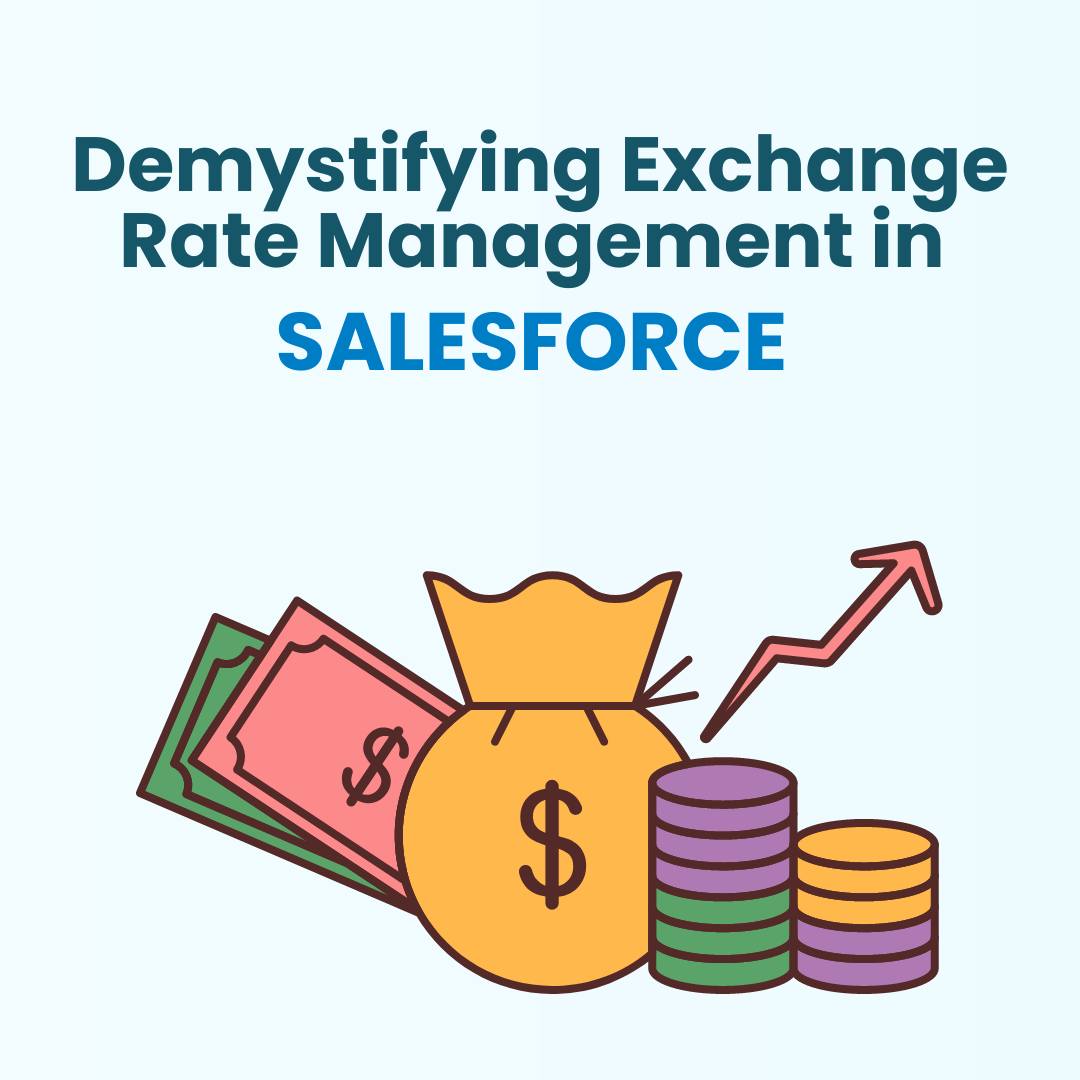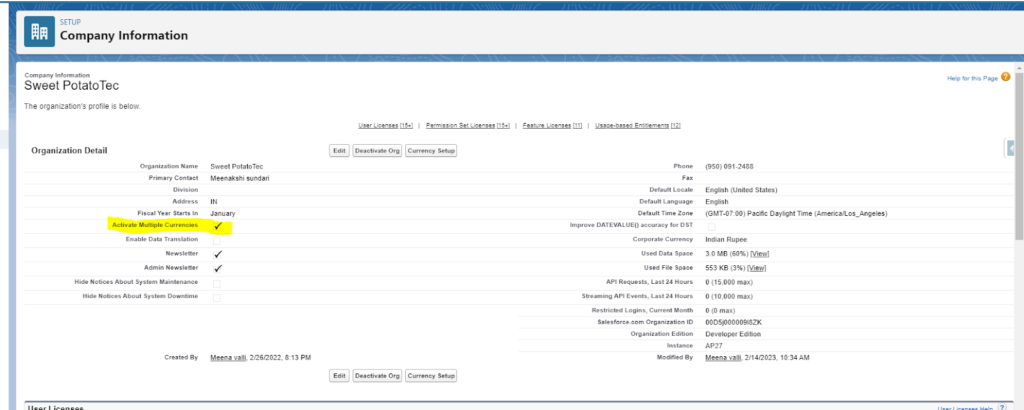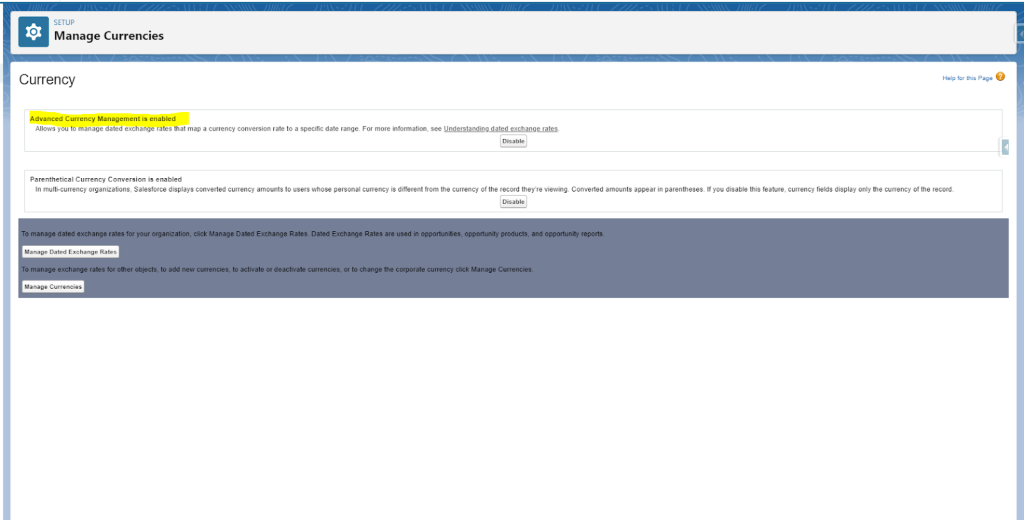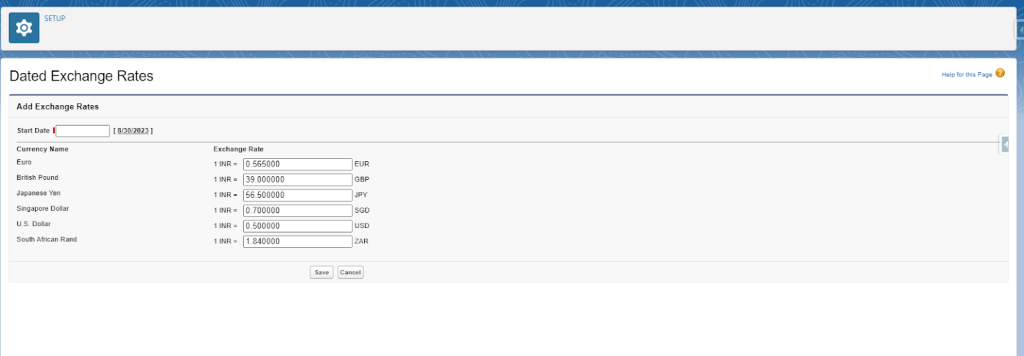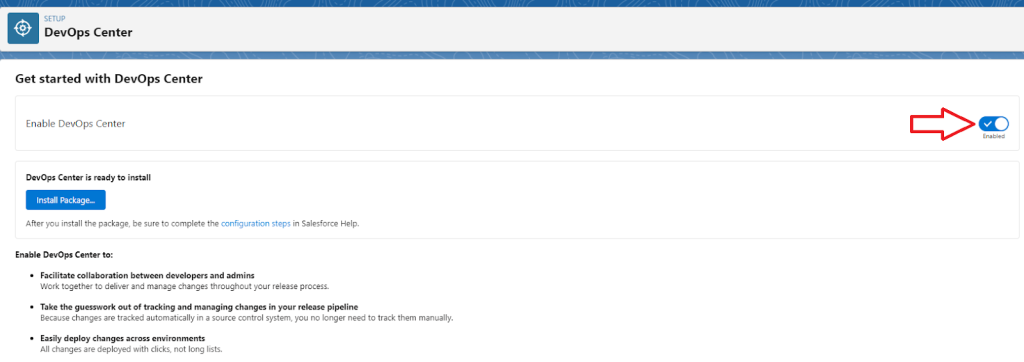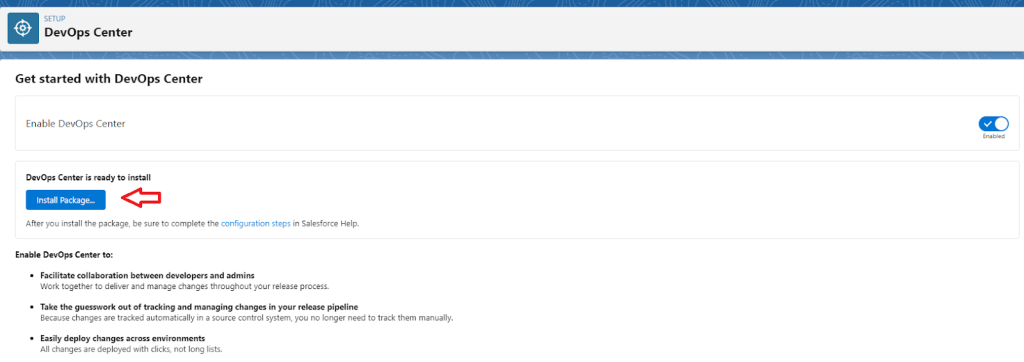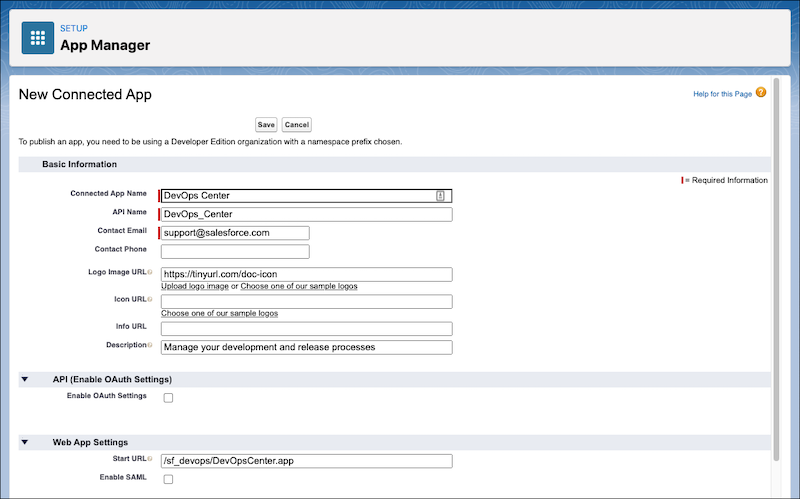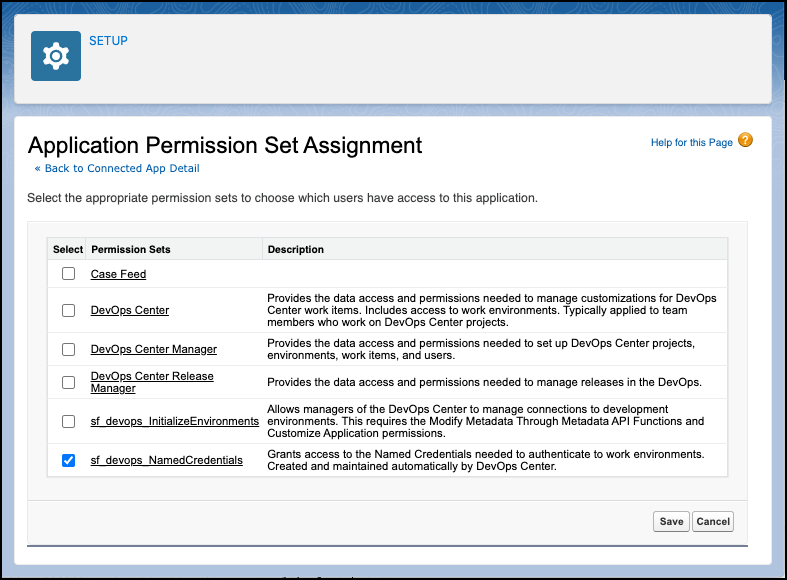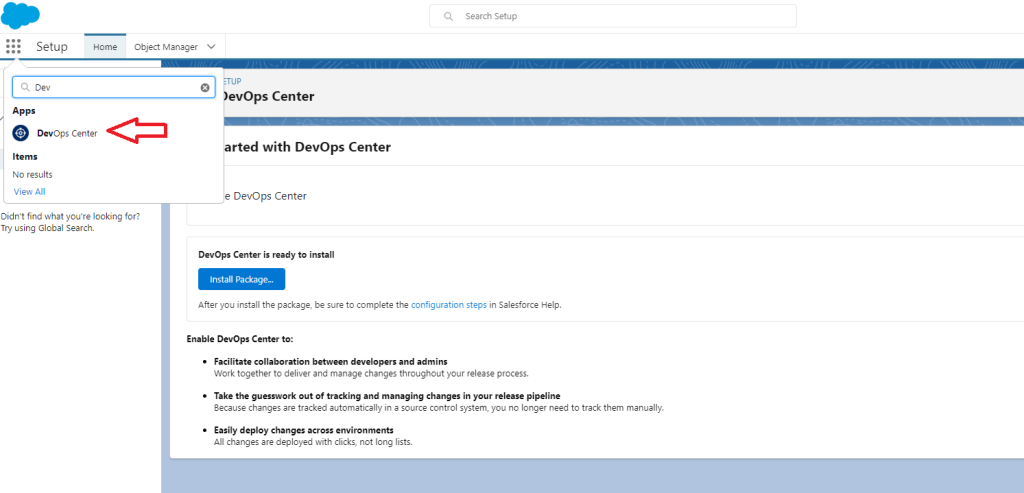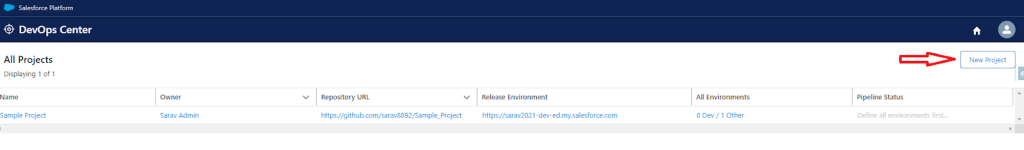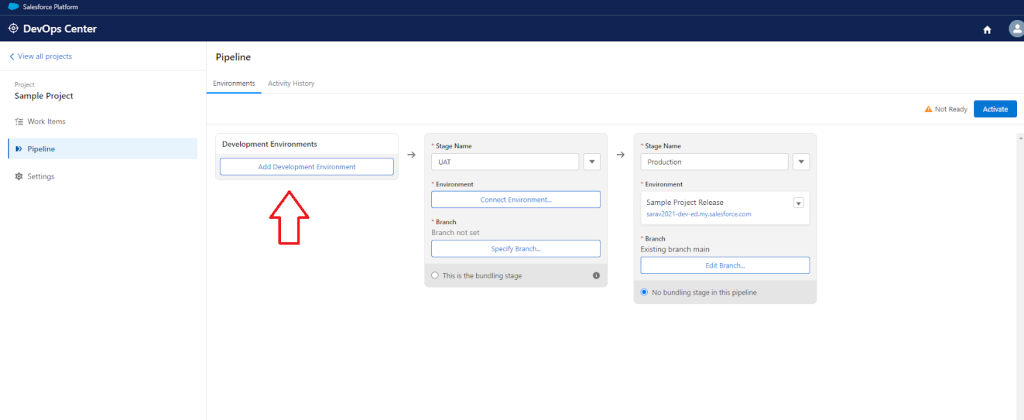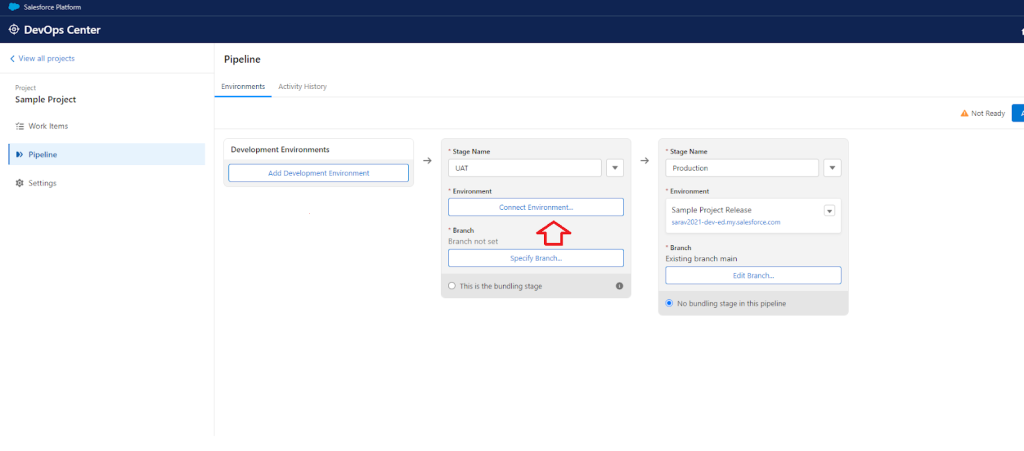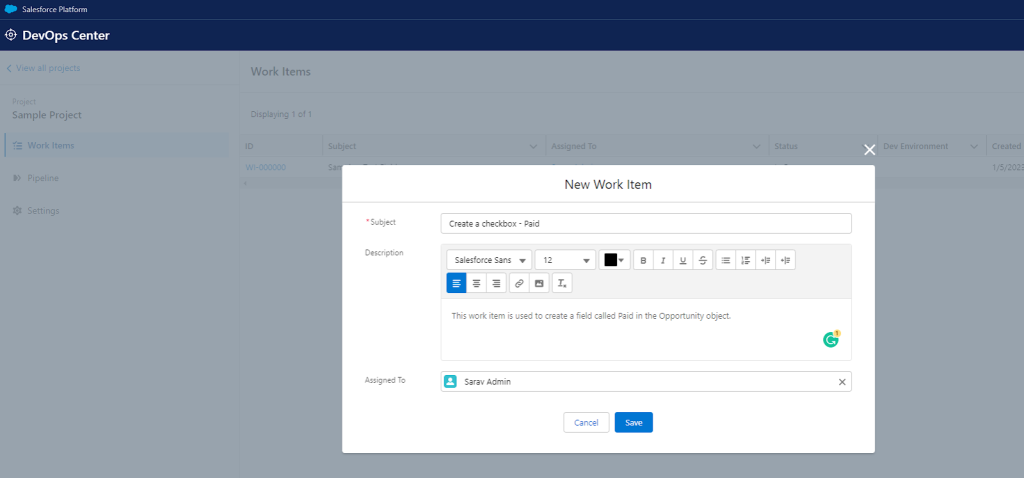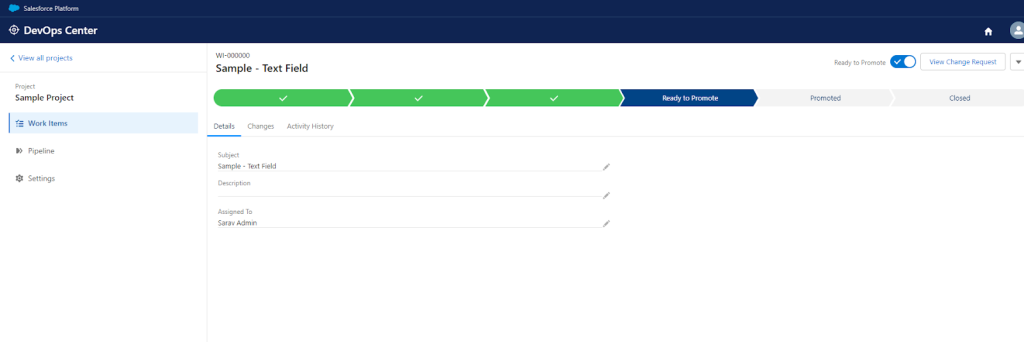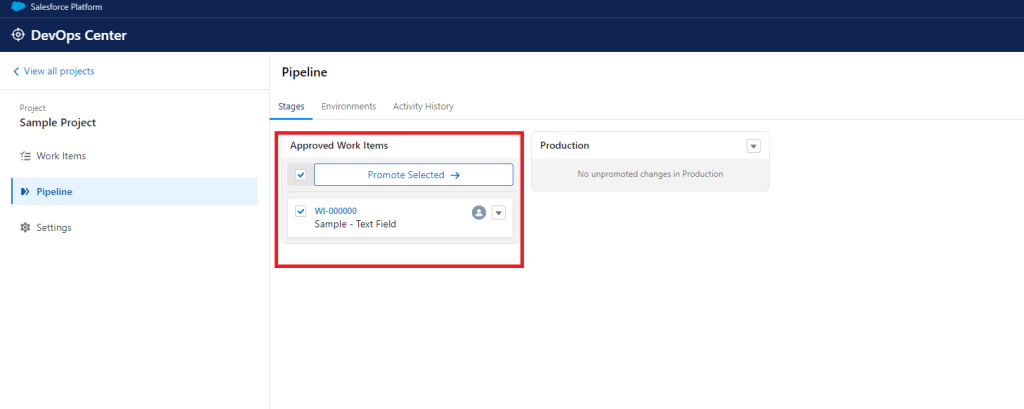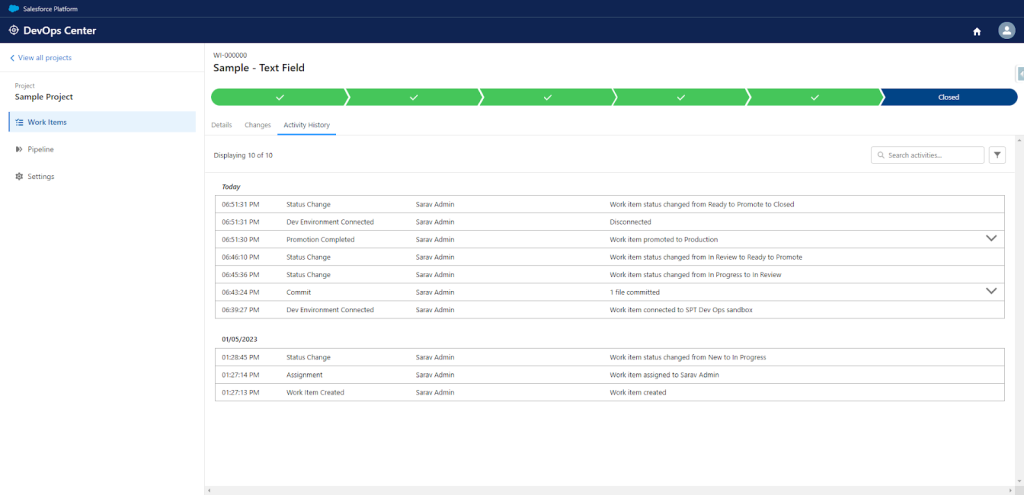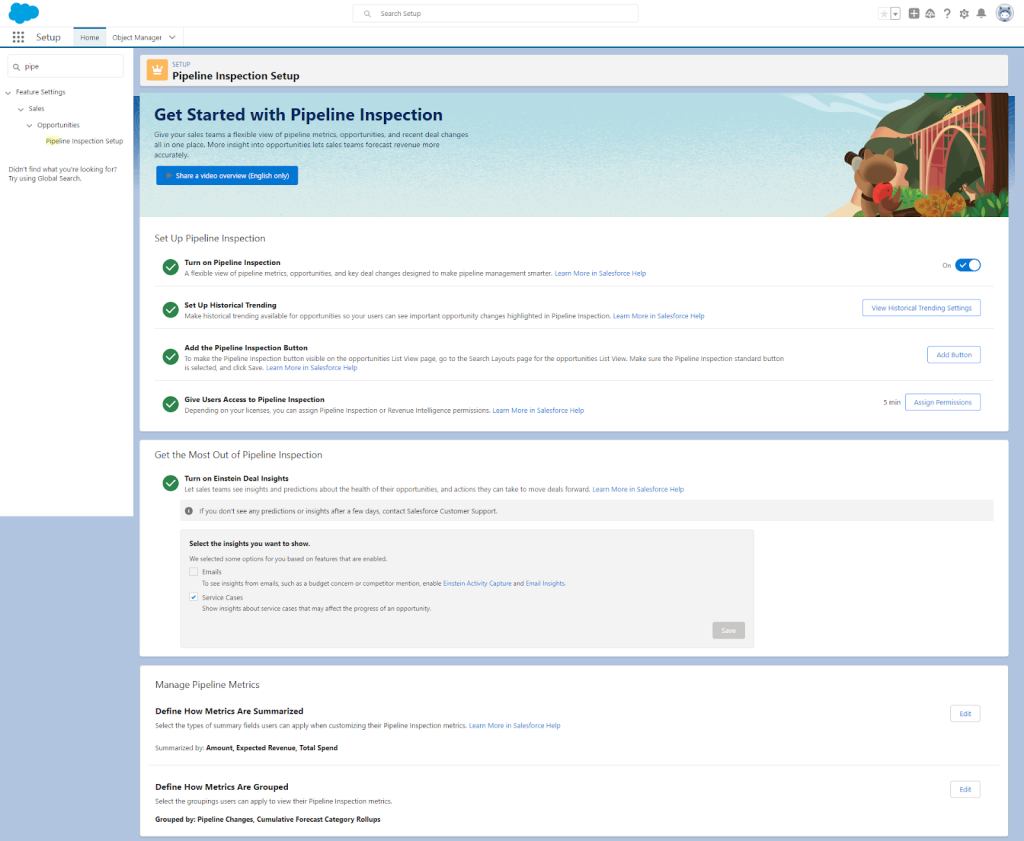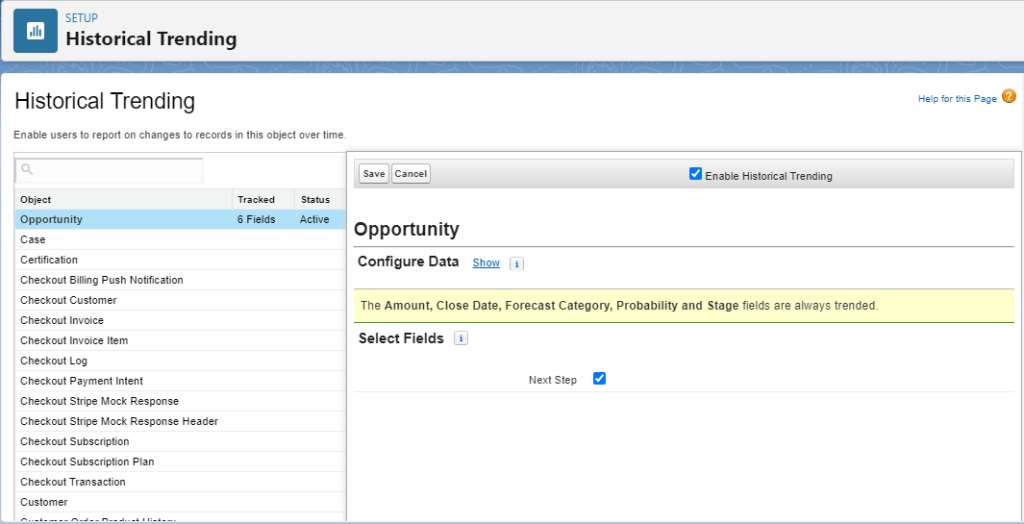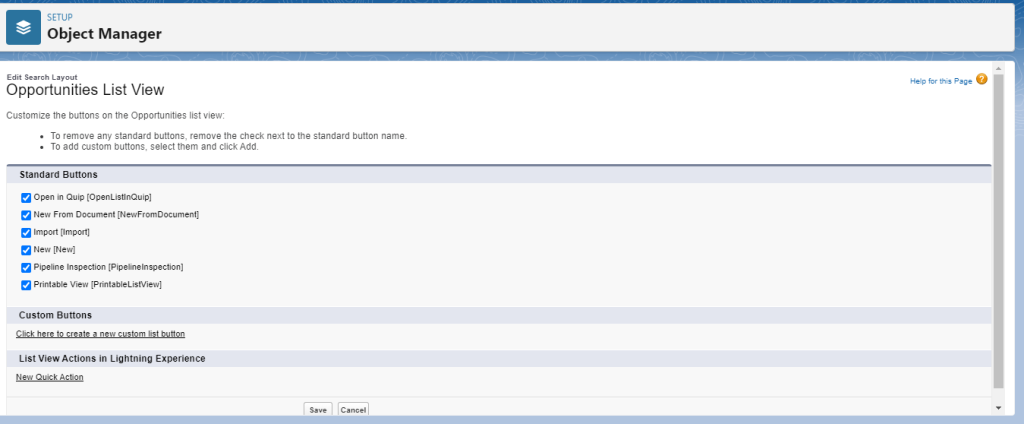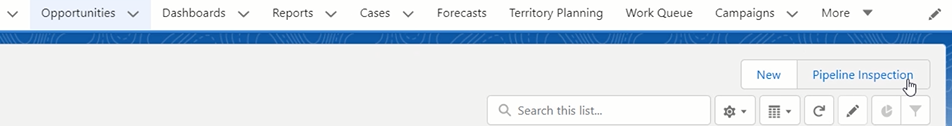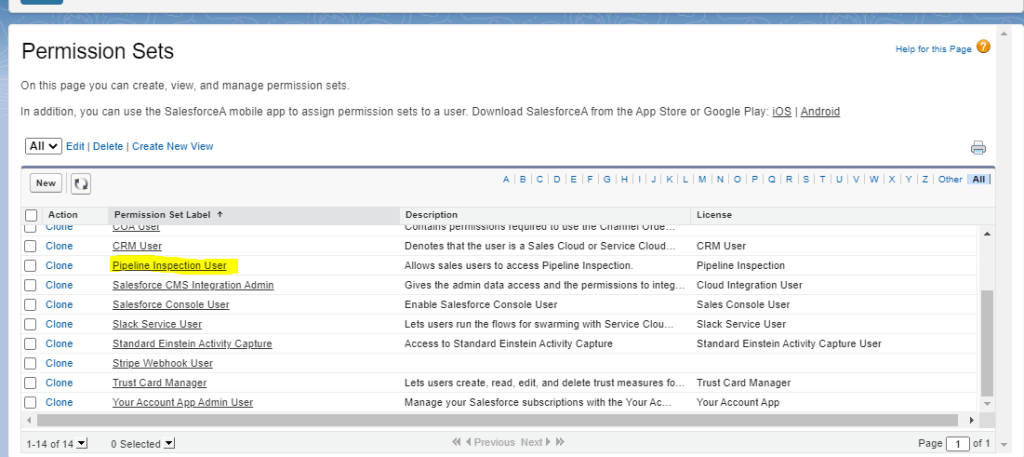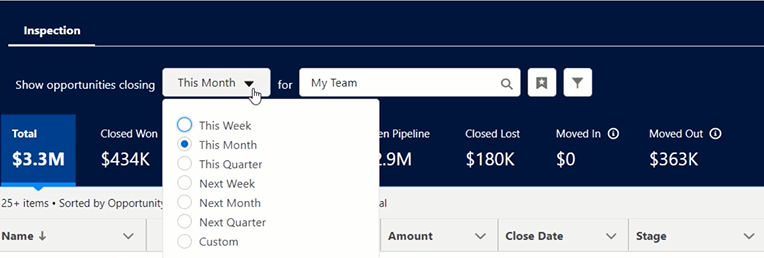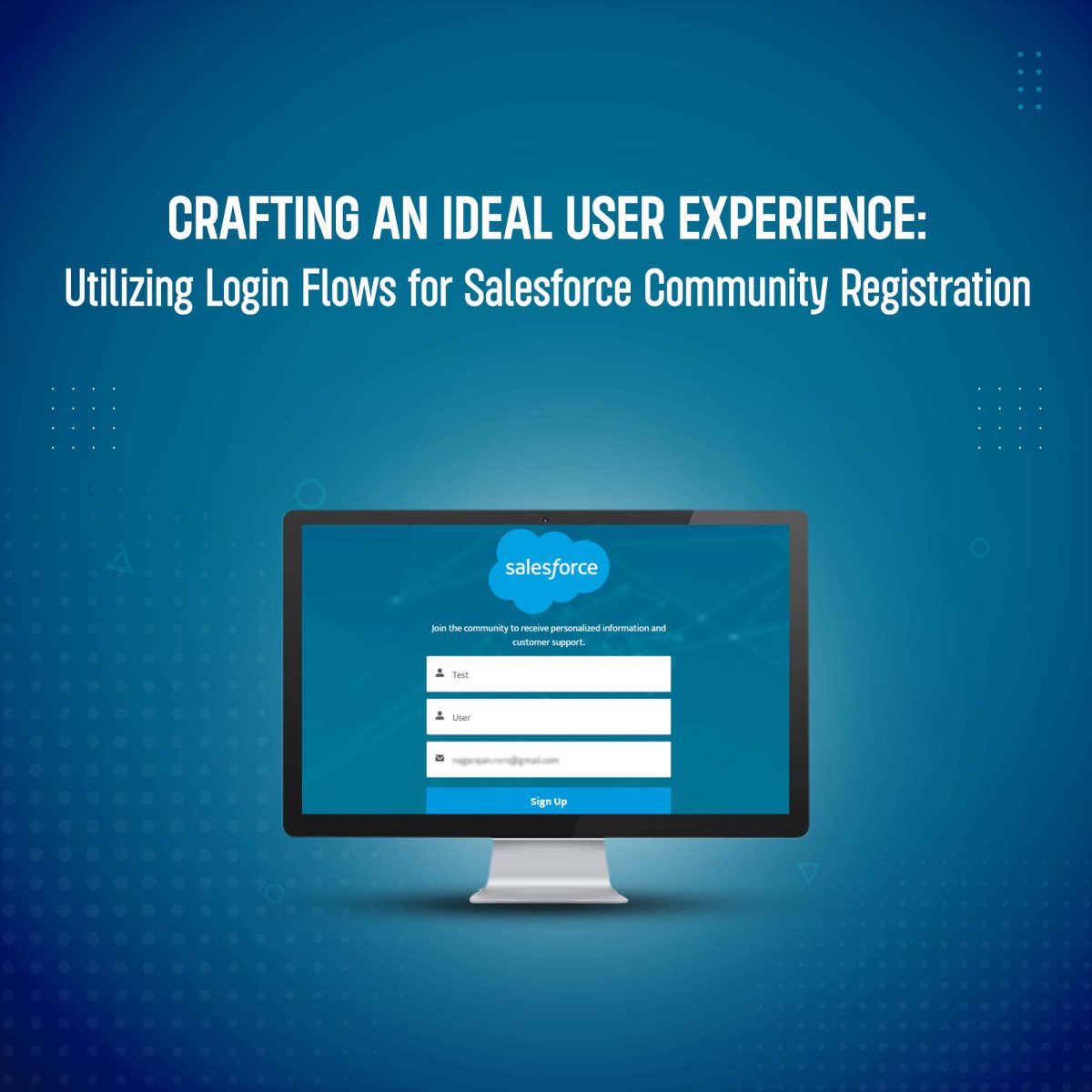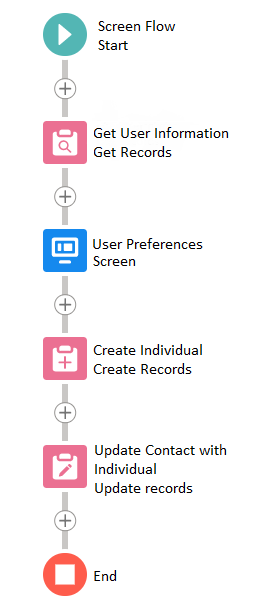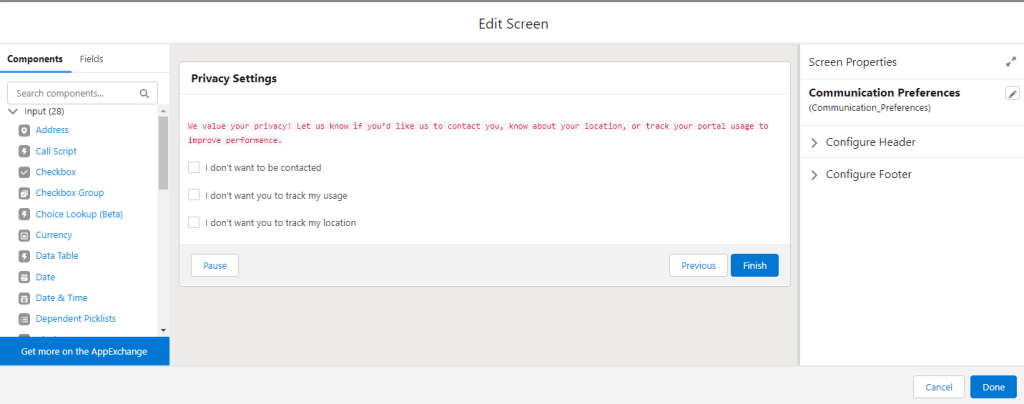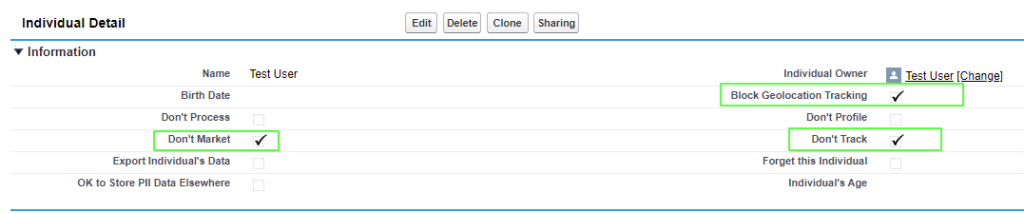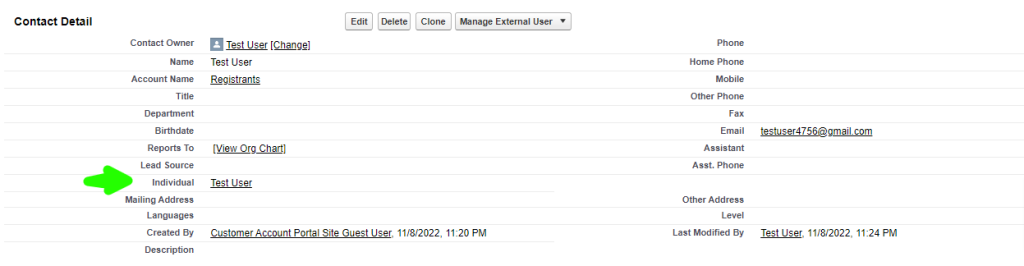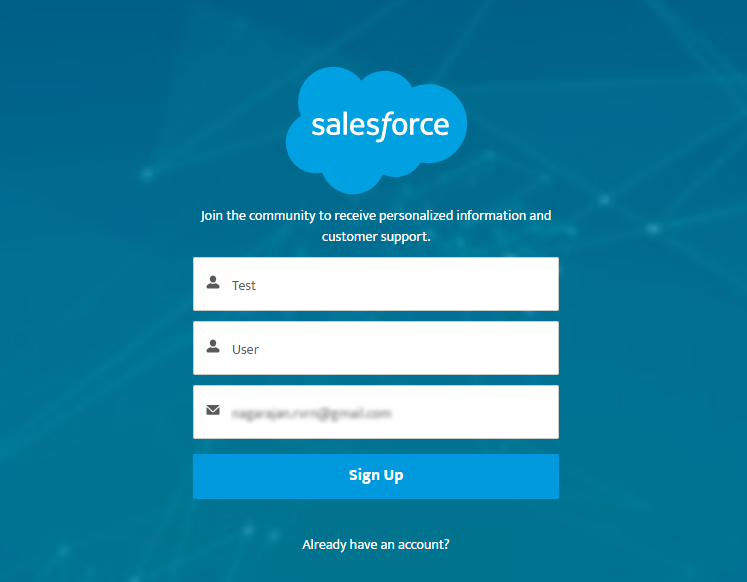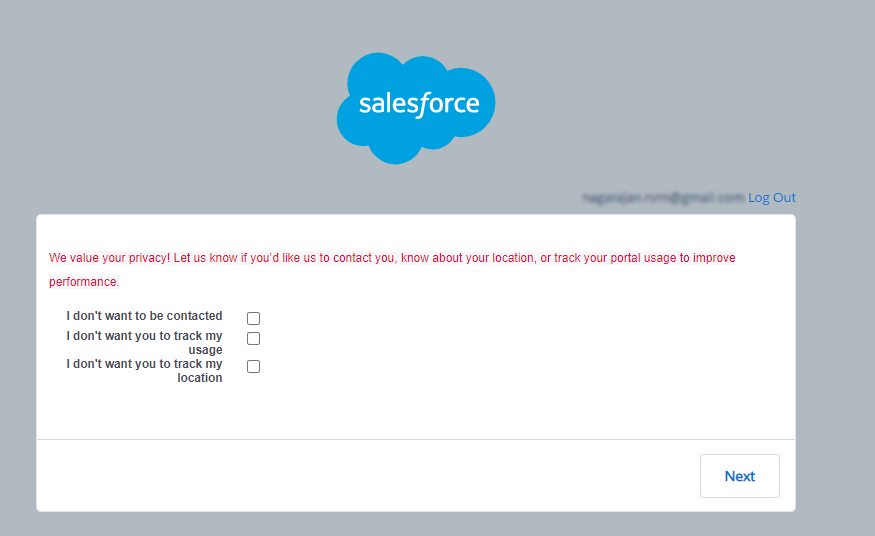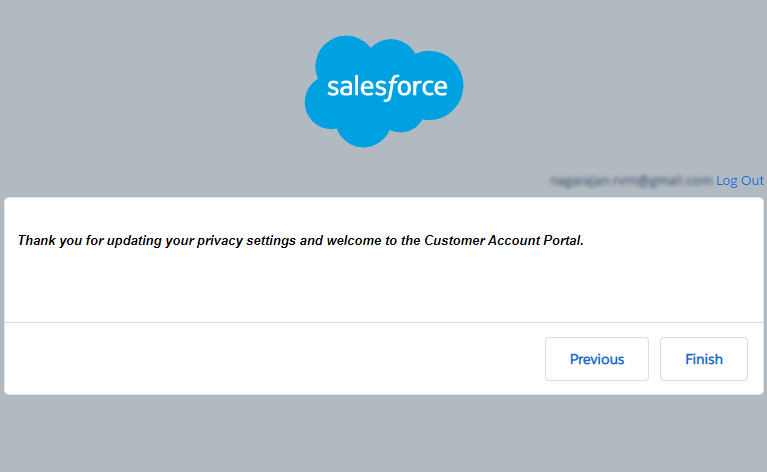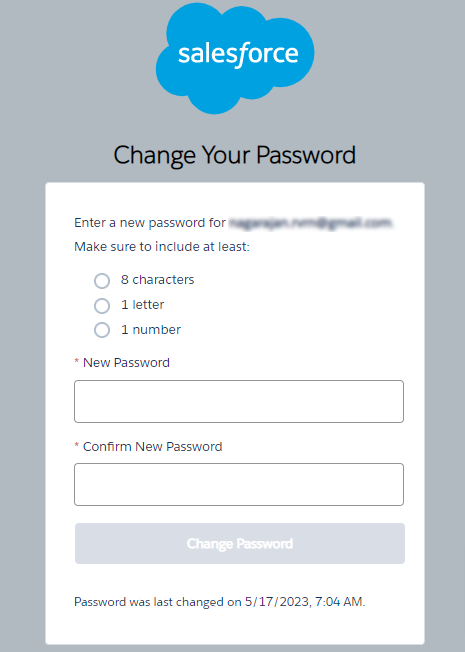In the ever-evolving world of business, the ability to predict future sales performance is nothing short of a superpower. Accurate forecasting can be the difference between strategic growth and missed opportunities. Salesforce CRM, a pioneer in customer relationship management solutions, equips businesses with a powerful tool for this purpose: Salesforce Forecasting.
What is Salesforce Forecasting?
Salesforce Forecasting is a feature within the Salesforce CRM ecosystem that empowers organizations to make data-driven predictions about their future sales performance. It’s like peering into a crystal ball, but with the added advantage of historical data, pipeline insights, and advanced analytics.
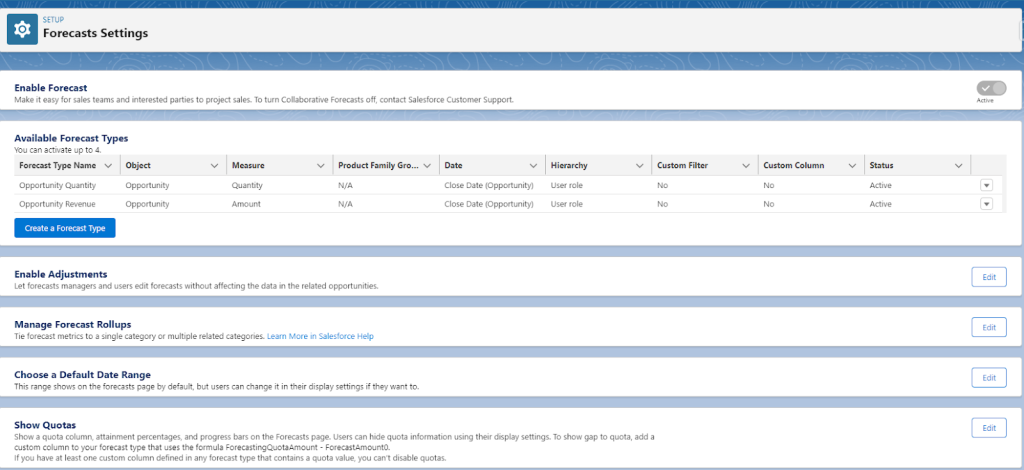
The Building Blocks of Salesforce Forecasting
1. Forecasting Hierarchy:
In Salesforce, forecasting follows a hierarchical structure, typically consisting of three levels:
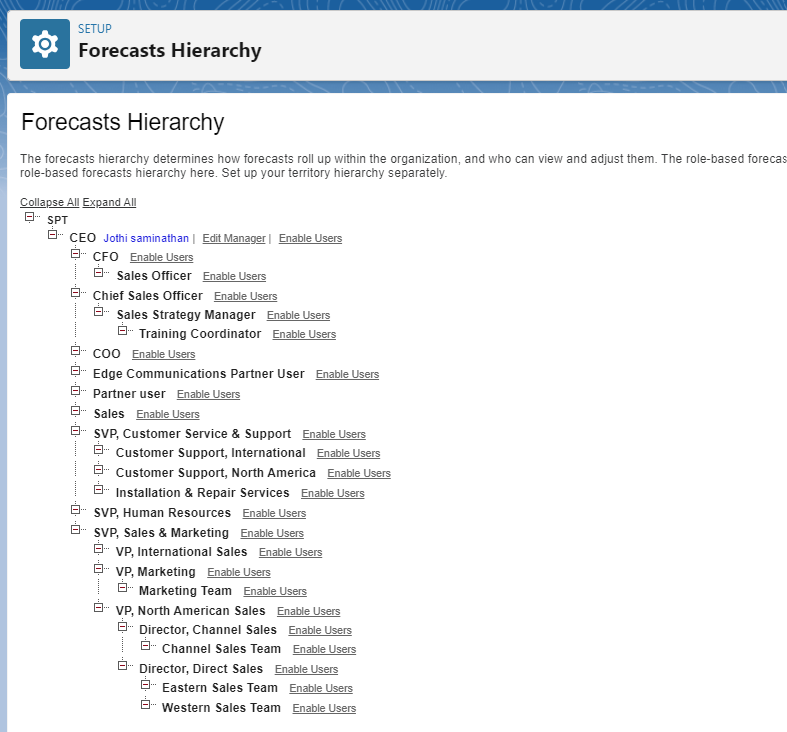
User-Level Forecasting: Sales representatives provide forecasts at the individual opportunity level. They estimate the likelihood of closing each deal and assign them to forecast categories.
Managerial-Level Forecasting: Sales managers can adjust and consolidate their team’s forecasts. They have visibility into the forecasts of their direct reports and can make necessary adjustments based on their insights.
Executive-Level Forecasting: At the highest level, executives or sales leaders aggregate forecasts from various teams and regions to create an overall forecast for the organization. This provides a holistic view of the sales pipeline.
2. Forecast Categories and Types:
Salesforce offers multiple forecast categories and types, each serving a specific purpose:
Commit: These are deals that sales reps are highly confident will close. They are typically at the final stages of the sales cycle.
Best Case: These deals have a good chance of closing but may have some uncertainty. They represent a slightly broader view than commit forecasts.
Pipeline: This category includes all opportunities, regardless of their stage. It provides a comprehensive view of the sales pipeline without making specific predictions about closing.
3. Forecast Periods:
Forecasting involves defining specific time periods for which forecasts are made. Common options include monthly and quarterly forecasting. Salesforce allows organizations to customize these periods based on their reporting needs.
4. Collaborative Forecasting:
One of Salesforce’s strengths is its collaborative approach to forecasting. Sales reps, managers, and executives can work together to refine forecasts. This collaboration not only improves forecast accuracy but also fosters better communication and alignment within the sales team.
5. Forecasting Quotas:
Some organizations use forecasting quotas to set revenue targets for specific time periods. Salesforce enables you to define and track quotas for sales teams and individual reps. These quotas can be compared against actual forecasts to gauge performance.
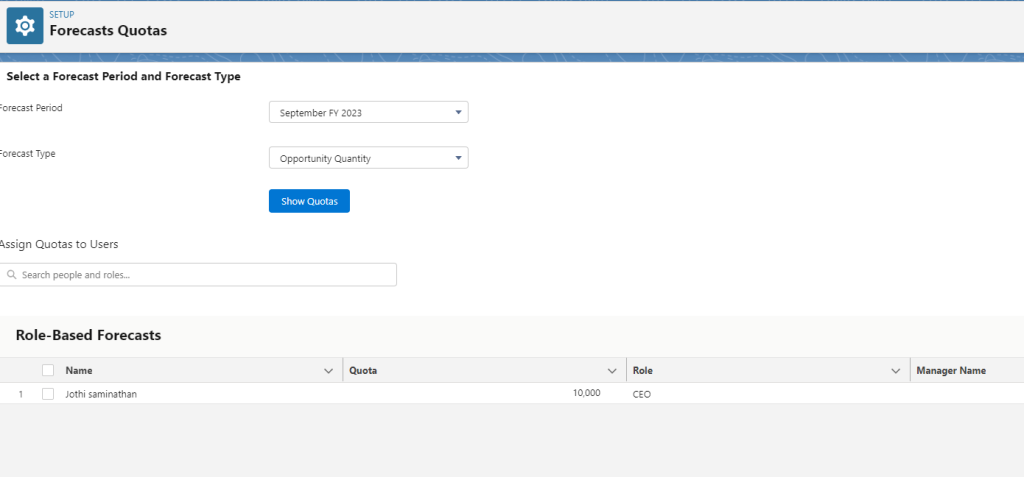
6. Forecasting Reports and Dashboards:
Salesforce offers a range of reporting and dashboard tools tailored to forecasting. You can create custom reports to analyze forecast data, track performance against quotas, and visualize forecasts through dynamic dashboards.
7. Historical Trend Analysis:
To enhance forecasting accuracy, Salesforce leverages historical data. It analyzes past performance, win rates, and changes in opportunity stages to identify trends and patterns. This historical context is crucial for making informed predictions.
8. Forecast Adjustments:
Sales managers often need to make adjustments to forecasts based on their knowledge and insights. Salesforce allows for manual adjustments to individual opportunities or entire forecasts. These adjustments can reflect changes in market conditions, customer behavior, or internal factors.
9. Integration and Automation:
Salesforce can be integrated with other systems and tools, allowing for automated data input and updates. This streamlines the forecasting process by reducing manual data entry and ensuring real-time accuracy.
10. Forecasting Accuracy Metrics:
To evaluate the effectiveness of forecasting, Salesforce provides key metrics such as Forecast Category Accuracy (FCA) and Forecast Category Coverage (FCC). FCA measures the accuracy of forecast categories, while FCC assesses how comprehensively opportunities are categorized.
Effective forecasting in Salesforce requires not only understanding the technical aspects but also having a deep understanding of your sales process, market dynamics, and your team’s abilities. Regularly reviewing and refining your forecasting process is essential for staying competitive and making informed business decisions.
The Benefits of Salesforce Forecasting
The advantages of using Salesforce Forecasting are plentiful:
Improved Accuracy: By relying on data and historical performance, forecasts become more precise, reducing guesswork.
Strategic Resource Allocation: Knowing what’s in the pipeline allows you to allocate resources effectively, whether it’s personnel, marketing budgets, or inventory.
Data-Driven Decision-Making: Say goodbye to gut feelings and hello to informed decisions. Salesforce Forecasting enables you to align your strategy with real-world insights.
Example: How Salesforce Forecasting Transformed ABC Tech Solutions
ABC Tech Solutions, a mid-sized technology company specializing in software solutions, was facing challenges in effectively managing their sales pipeline. They were struggling with:
Challenge 1: Inaccurate Sales Projections
ABC Tech Solutions’ sales team found it challenging to accurately project their quarterly and yearly sales revenue.
Without a clear understanding of their sales pipeline, they often missed opportunities to capitalize on high-potential deals.
Challenge 2: Resource Allocation
Allocating resources efficiently was a significant concern. The company was unsure where to focus their marketing efforts and assign their sales representatives.
There was a risk of over-investing in deals that were unlikely to close and under-investing in promising opportunities.
Challenge 3: Inconsistent Sales Forecasts
The lack of standardized forecasting practices led to inconsistencies in sales forecasts provided by different team members.
Sales managers struggled to compile accurate, unified forecasts, which hindered their ability to make informed decisions.
Implementing Salesforce Forecasting:
Recognizing the need for a solution, ABC Tech Solutions decided to implement Salesforce Forecasting into their sales process. Here’s how it transformed their operations:
1. Accurate Sales Projections:
Salesforce Forecasting allowed ABC Tech Solutions to categorize opportunities into “Commit,” “Best Case,” and “Pipeline.”
Sales representatives started using these categories to provide more accurate sales projections based on the likelihood of closing each deal.
2. Resource Allocation:
With Salesforce Forecasting’s visibility into the sales pipeline, the company gained insights into which deals were most likely to convert into revenue.
This information helped them allocate resources, such as sales teams and marketing budgets, more efficiently.
3. Standardized Forecasting Practices:
Salesforce Forecasting introduced standardized forecasting practices across the organization.
Sales managers and executives had a unified view of forecasts, making it easier to assess the company’s financial health and make strategic decisions.
Results:
The implementation of Salesforce Forecasting brought about significant improvements for ABC Tech Solutions:
Revenue Growth: Within the first year of using Salesforce Forecasting, ABC Tech Solutions saw a remarkable 25% increase in their sales revenue.
Resource Efficiency: The company reduced wasted resources by focusing their efforts on high-potential deals, resulting in cost savings.
Improved Team Morale: Sales representatives felt more confident in their sales predictions, boosting their morale and motivation.
Strategic Decision-Making: Executives had a clearer view of the company’s sales pipeline, facilitating better-informed strategic decisions.
Salesforce Forecasting proved to be a game-changer for ABC Tech Solutions. By leveraging accurate projections, resource optimization, and standardized forecasting practices, they achieved remarkable growth and efficiency. This real-world example illustrates how Salesforce Forecasting can transform the fortunes of sales companies, enabling them to make data-driven decisions and achieve sustainable success.
Challenges and Overcoming Them
No system is without its challenges. Salesforce Forecasting may encounter issues like data quality problems, incomplete information, or shifting market conditions. However, these challenges can be mitigated with best practices, ongoing training, and a commitment to data integrity.
Looking Ahead: Future Trends
The world of sales and CRM is dynamic, and Salesforce is at the forefront of innovation. Keep an eye out for emerging trends like AI-driven forecasting models and advanced analytics capabilities. As technology evolves, Salesforce will continue to lead the way in making sales forecasting more accurate and efficient.
In conclusion, Salesforce Forecasting is a game-changer for businesses seeking to predict and plan their sales performance effectively. By understanding its features, best practices, and the benefits it offers, organizations can harness the power of prediction and chart a course towards sustainable growth and success.
If you’re ready to take your forecasting and Salesforce implementation to the next level, don’t hesitate to contact us. Our team of experts is here to help you make the most of Salesforce CRM and drive your business forward. Reach out today to get started on your journey to better forecasting and sales success.